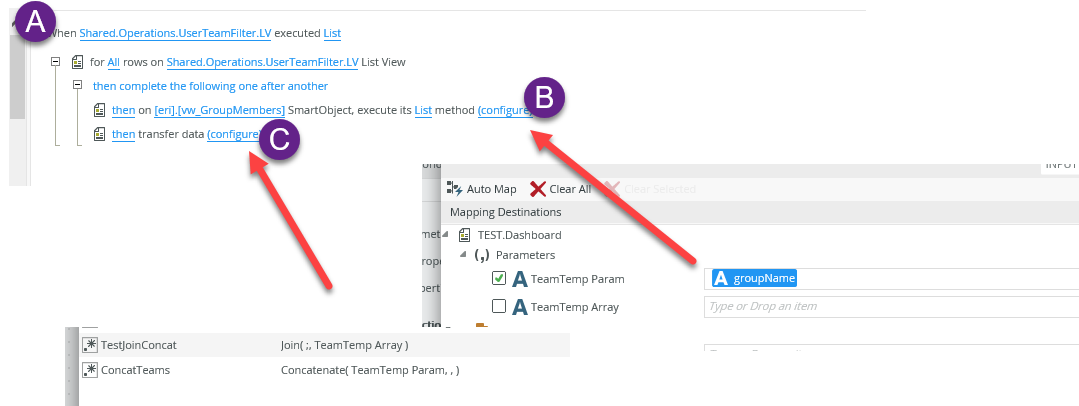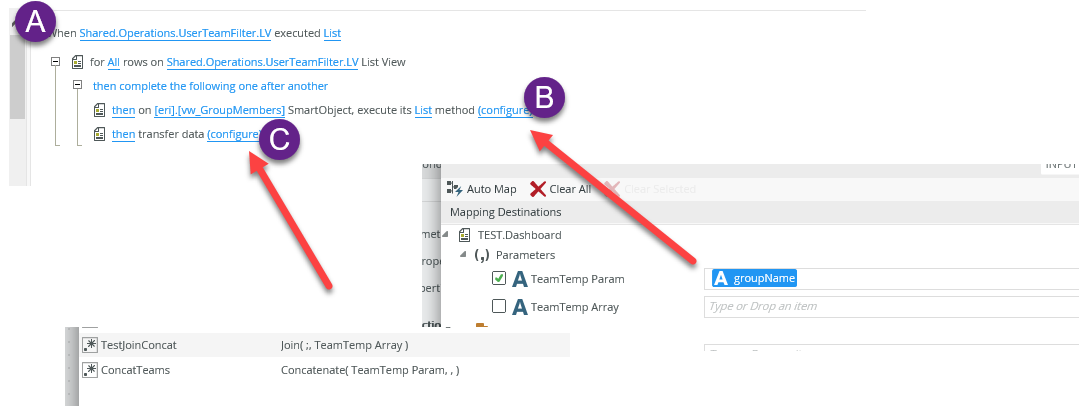Hi,
Im hitting a brick wall at the moment, what i need to do is get multiple list items (user's email addresses).
On my SmartForm Im using execute smart object method -> get list items, but it only returns 1 (first) value. Is there a way to collate all these into 1 field or send email for each?
I prefer to do it all in a smart form and dont get workflow involved. I was able to do it in InfoPath (web browser and no code), surely SmartForm can do it.
Thanks in advance for any help.