After upgrading to K2 4.7, the system functions properly and K2 Workspace is accessible. However, when attempting to connect to the K2 Management Site and open ViewFlow, the following error message appears. I'm not sure if anyone has encountered a similar situation.
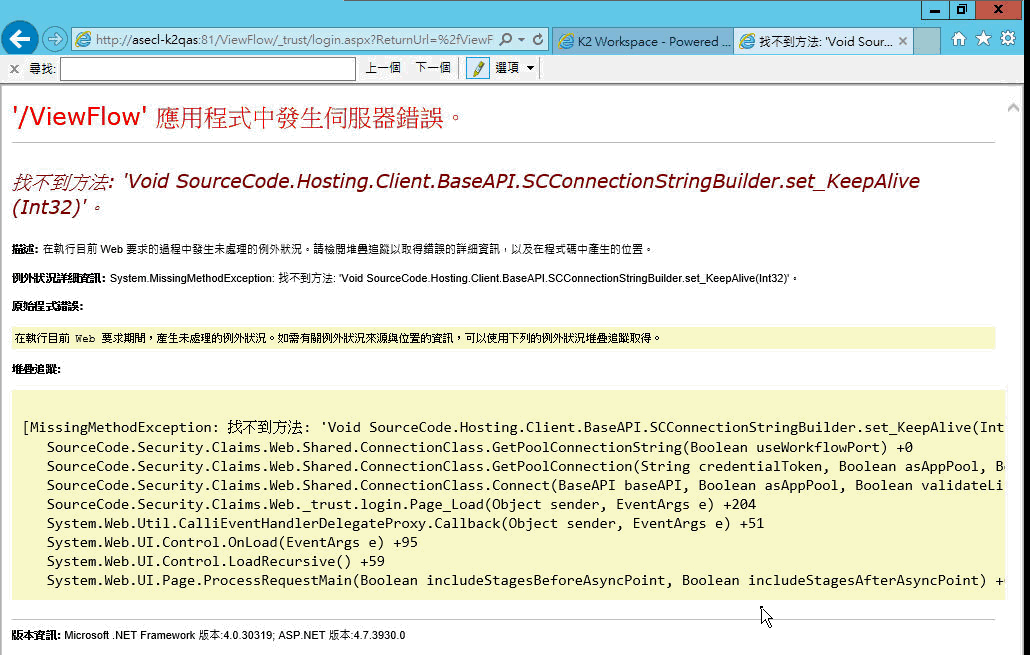
’/ViewFlow' 應用程式中發生伺服器錯誤。
找不到方法:“Void SourceCode. Hosting, Client. BaseAPI, SCConnectionString Builder.set_KeepAlive
(Int32)”。
[MissingMethodException: 找不到方法:“Void SourceCode.Hosting.Client.BaseAPI.SCConnectionStringBuilder.set_KeepAlive(Int
SourceCode.Security. Claims. Web.Shared. ConnectionClass.GetPoolConnectionString(Boolean useWorkflowPort)
+0
SourceCode.Security.Claims.Web.Shared.ConnectionClass.GetPoolConnection(String credentialToken, Boolean asAppPool, B SourceCode.Security.Claims.Web.Shared.ConnectionClass.Connect (BaseAPI baseAPI, Boolean asAppPool, Boolean validateLi
SourceCode.Security.Claims.Web._trust.login.Page_Load(Object sender, EventArgs e) +204
System.Web.Util.CalliEventHandlerDelegateProxy.Callback(Object sender, EventArgs e) +51
System.Web. UI. Control.OnLoad (EventArgs e) +95
System.Web.UI. Control. LoadRecursive () +59
System. Web.UI.Page.ProcessRequestMain(Boolean includeStagesBeforeAsyncPoint, Boolean includeStagesAfterAsyncPoint) +




