I’m trying to figure out whether an Editable List will do what I need and if not what is a better way.
It seems like the “Add/Edit” portion of an editable list view is a fixed format. Is that true or is there a way to customize the layout of the bottom half of the screen.
There is a sql server job that populates a table with potentially duplicate patients based on several criteria.
When it finds a pair of patients for someone to review it creates a record with patient 1 info and patient 2 info.
I’d like to show a list on top and on the bottom half display the patient 1 and patient 2 data in a layout that easy for someone to review and click a checkbox that indicates whether the records should be considered for merging and when save is clicked the checkbox value is written back to the database.
Will the editable list allow this functionality? If not, do you have a suggestion for a technique which might work or can you point me to a Tutorial Video or someplace I can get some help.
Here is my goal for a Duplicate Patient review screen:
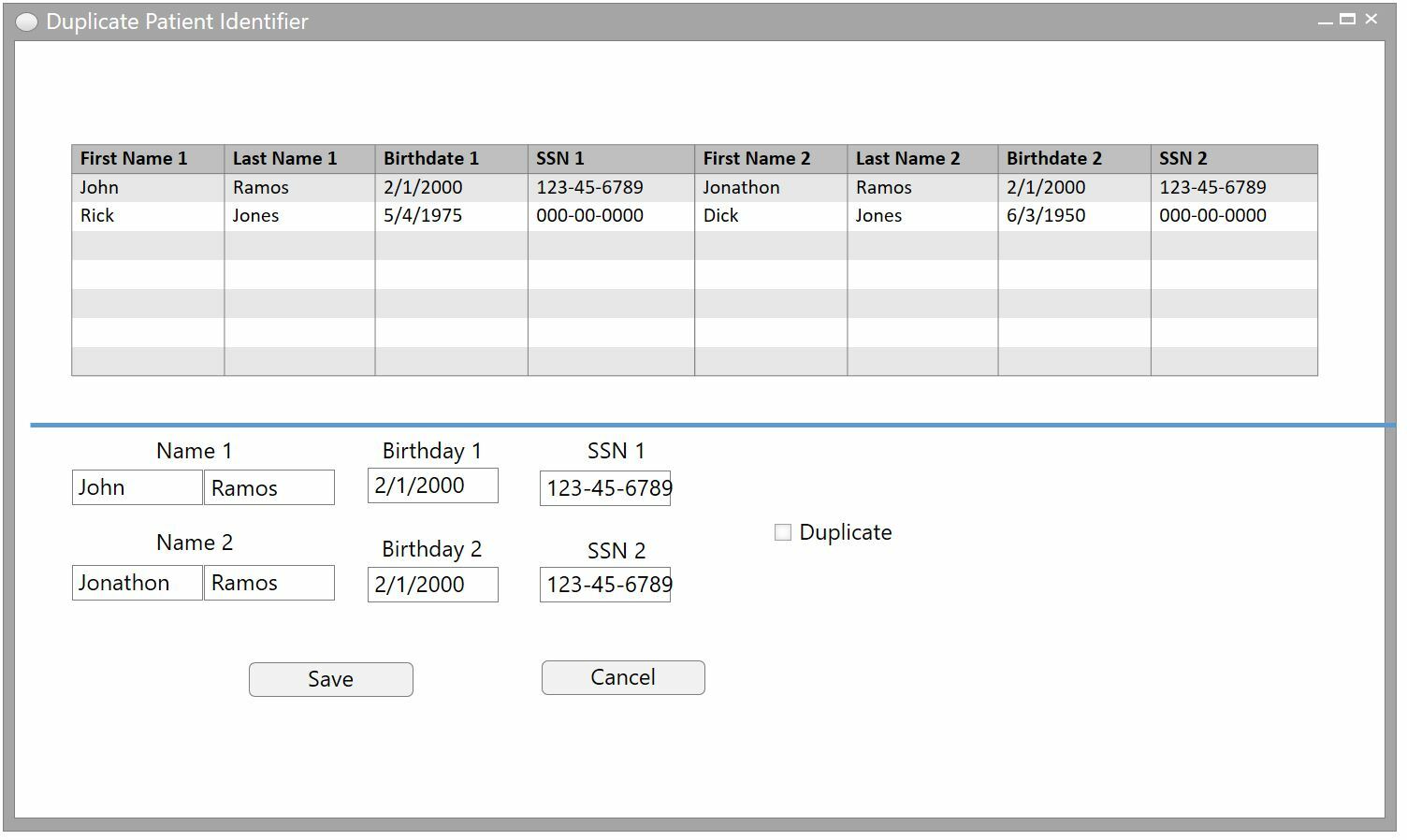 Thanks, Rick
Thanks, Rick


