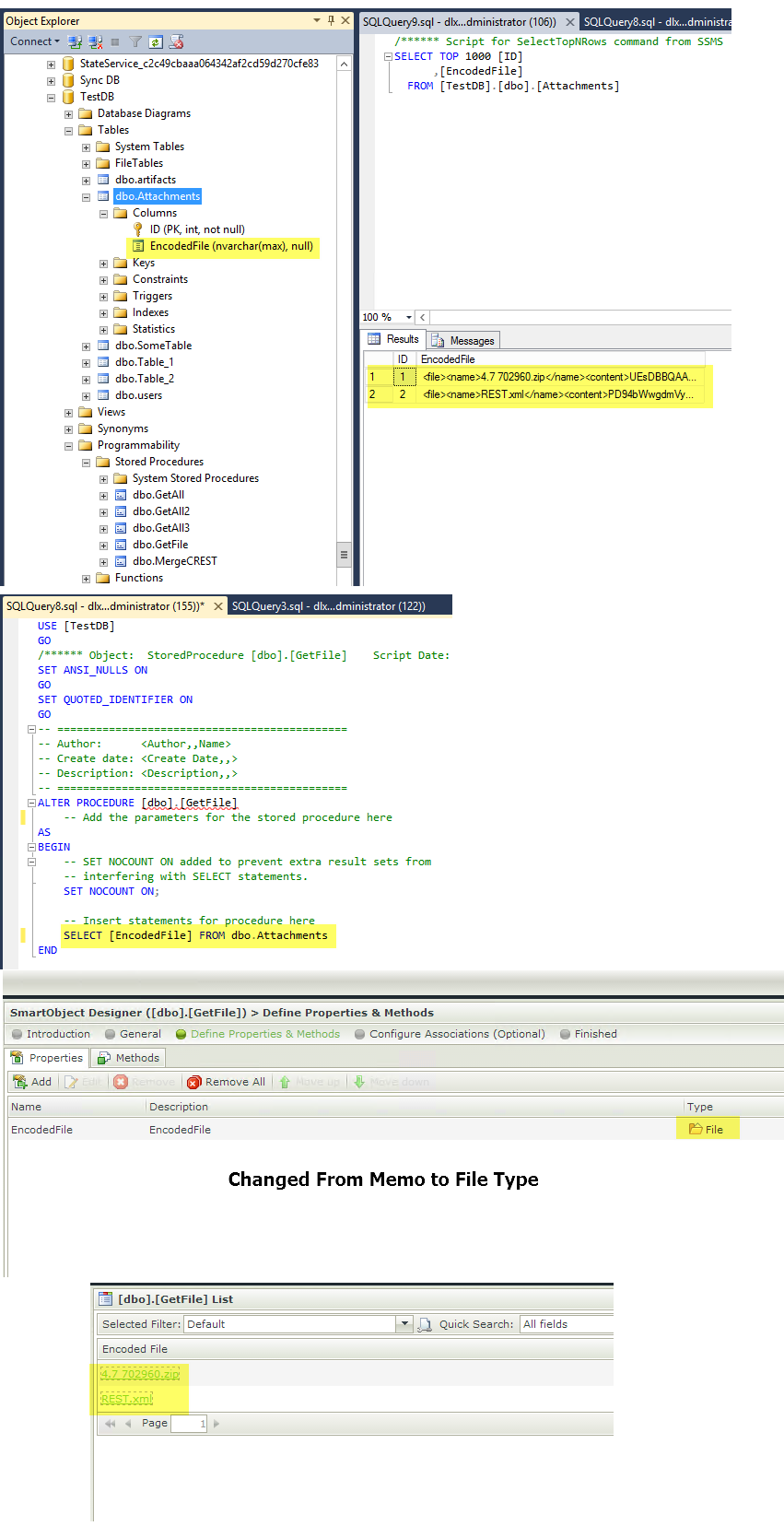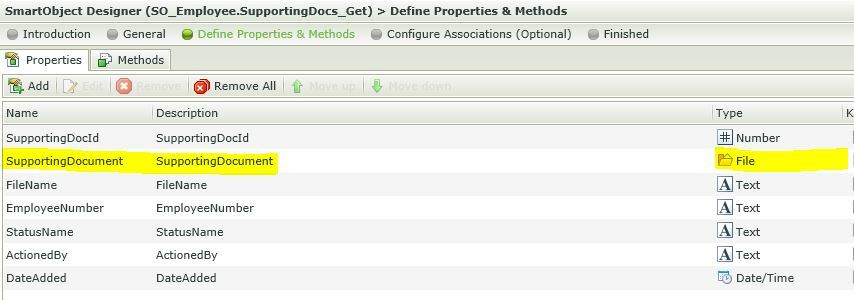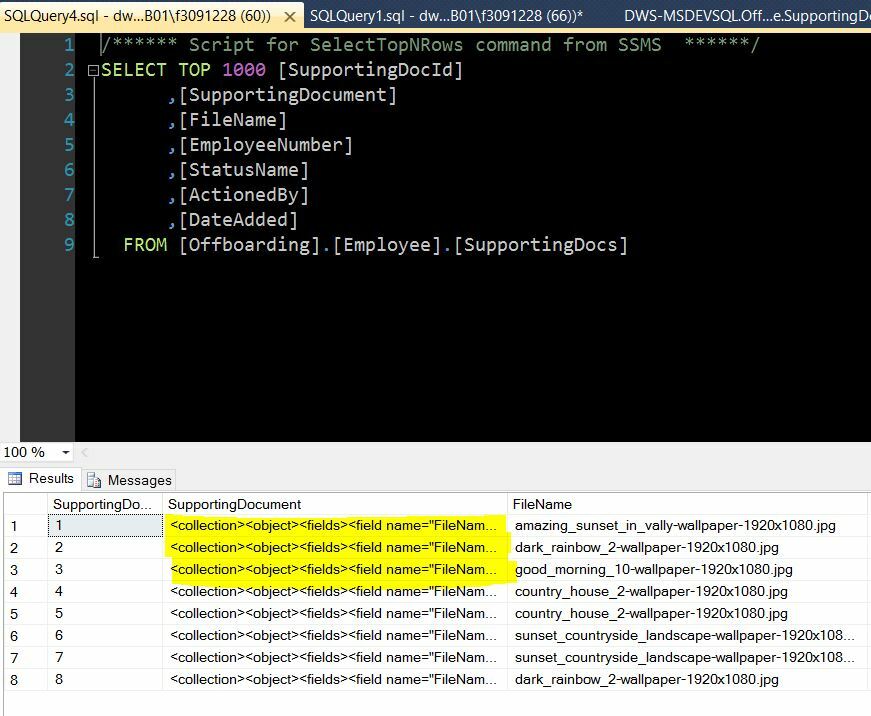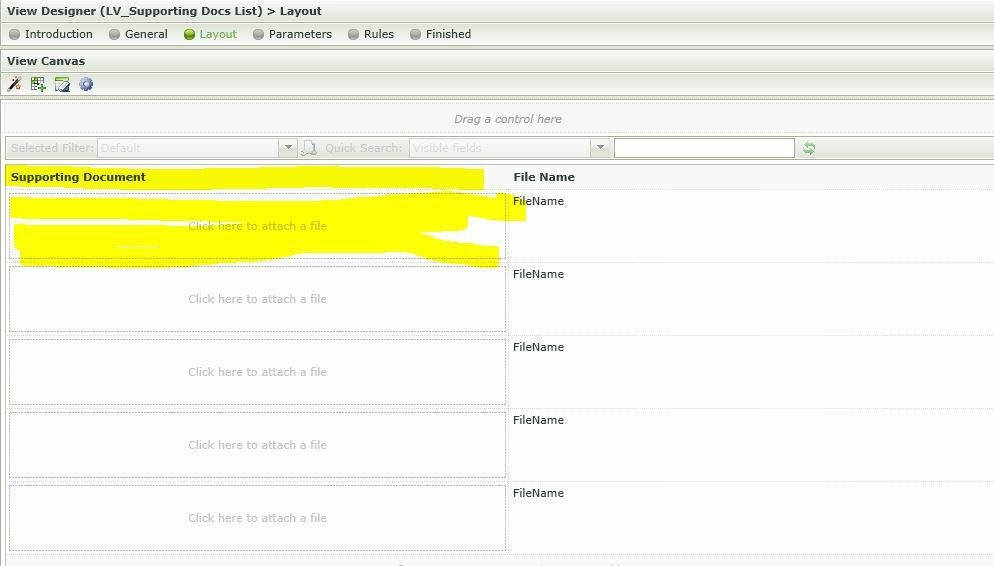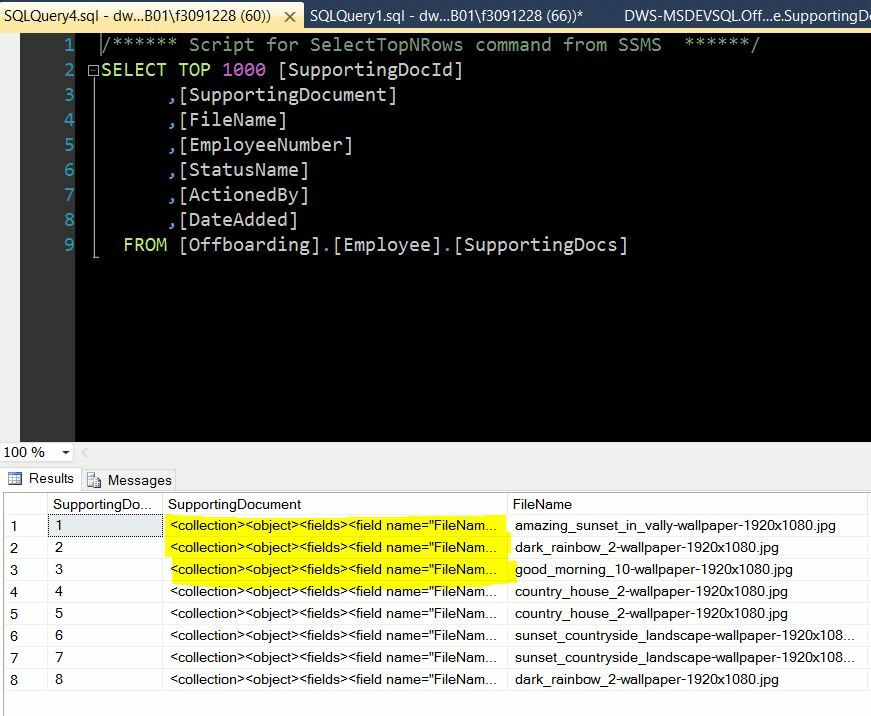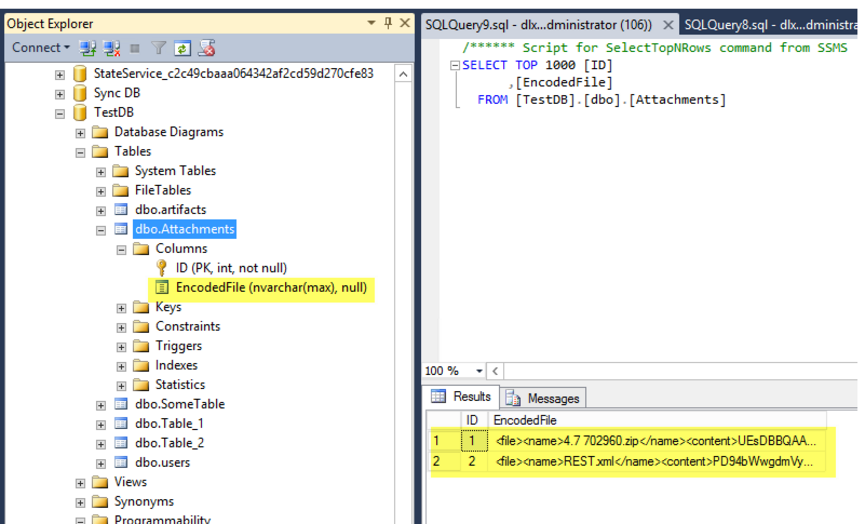Hi everyone,
I need assistance on displaying stored attachments in a list view and it must be clickable so that the user can download it for reference. I currently have a SmartObject connected to a stored procedure, and fetches the items via a unique employee number. I can see it stores it as XML but for the life of me I cannot get it to download from a smartform. What can I do to accomplish this as it is a requirement for the client.
Thanks!