What is the difference between Open a Worklist Item and Action a Worklist item?
How should they be used? and in which cases?
Thanks,
Will
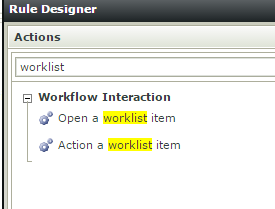
 +6
+6What is the difference between Open a Worklist Item and Action a Worklist item?
How should they be used? and in which cases?
Thanks,
Will
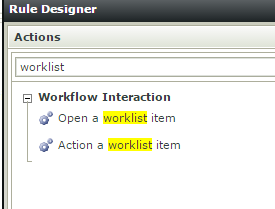
Enter your E-mail address. We'll send you an e-mail with instructions to reset your password.