Hello guys.
I'm having a hard time figuring out how to change the Worklist Item URL text. I've been able to change the K2 default email template for tasks notification but I need a different email template for each task notification.
When I want to change the format and I use the Variable "Worklist Item Link", here's how it appears:
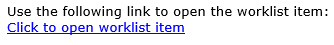
I want to know, where can I change the default text "Click to open worklist item" or where can I get the dynamic URL?
And when I try to upload my own html template the "Click to open worklist item" returns this URL:
[urlwithsn]
So... could someone point me in the right direction?
Thanks in advance
