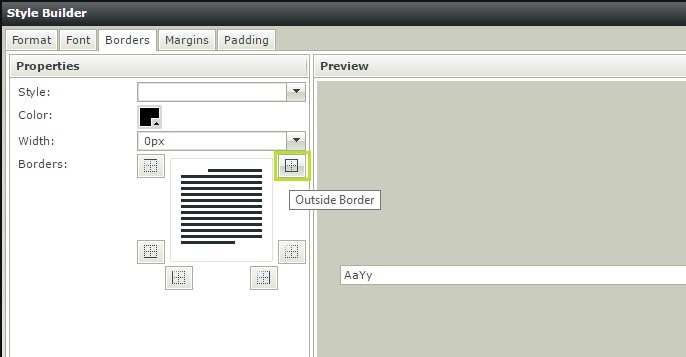Hi Guys,
Our UX people want me to remove the border of a text box that's in readonly mode.
I have created a new custom theme by copying lithium in the hive and adding thecorrect data to the database.
I can see my theme and certainly make changes to it. however, this particular element will not style unless I make the cahnge gloabally (all states of the control) which is not desirable.
SFC SourceCode-Forms-Controls-Web-TextBox readonly is the calss implement in the page source
I cannot find anyhthing in the theme directory that deals with readony controls, there are entries for disabled controls but changing these makes no difference.
Any help would be gratfully received thanks.