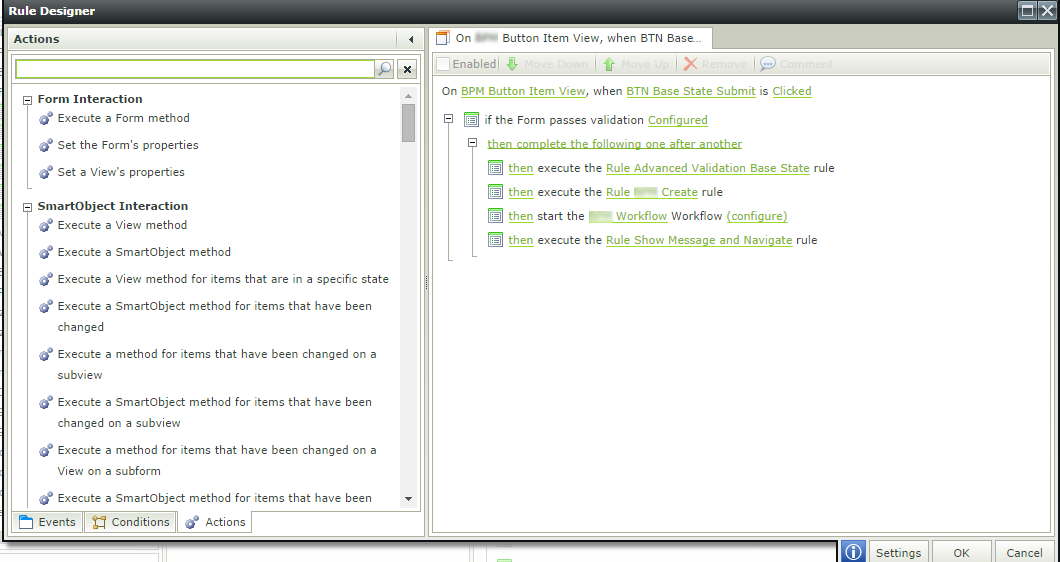According to K2 support this is by design, although the feature request to get this sorted is in place as others have encountered the same issue. There are a coupple of workarounds:
1) As illuded to above you can do and advanced condition of 1 =1 and use the "Get conformation from user" action inside an if of an if else statement, stopping rule execution in the else clause
2) You can move the if else update logic to before the confirmation message action and fire off the update method again based on the outcome
In my case I used the second one as it fitted my requirements but both are valid if a little fudge like!!!!