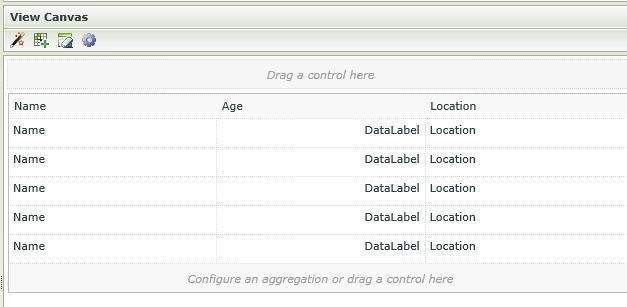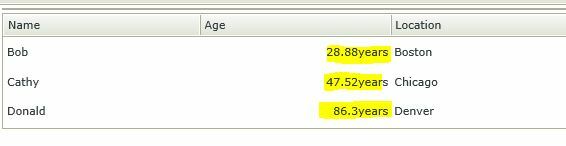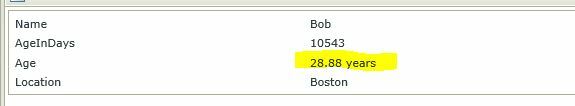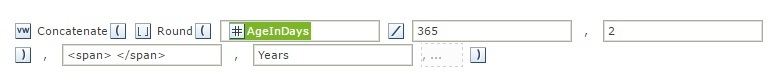Trying to use an expression in a list view to perform a calculation on a field and add the units so I can display the value in a list view. I'm using K2 blackpearl 4.6.11.
Example SmartObject:
Name (Text)
AgeInDays (Number)
Expression used in the list view
Concatenate ( Round ( AgeInDays / 365, 2 ) , years )
The text "years" has a leading space in the expression editor. However, when I run the form, the space is eliminated.
In the view it looks like this:
24.73years
instead of this:
24.73 years
Now on an item view, this works just fine. The space is retained and displays correctly. But in a list view, the space (though retained in the expressions) seems to get ignored and is not displayed. I have tried using quotes (e.g. "[space]years") but the space is still stripped out (displays: 24.73"years").
Is there any way to get the space to display when introduced via an expression when on a list view?
No, I do not have the luxury of changing the SmartObject to be AgeInYears.
Thank you.