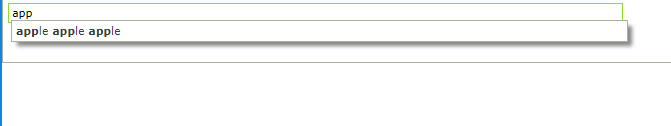Hi,
I have 4 items in the Show Items from the selected Smartobject on an Autocomplete control
I am using the space bar key to insert some space between the 4 items, so the autocomplete list looks good when the user is typing in the box.
But the spaces are not being shown, instead the 4 items are bunched together WHILE THE autocomplete suggestions lists is up...
When an item is selected, that is when the spaces are shown.
I can use the ------ line character to add some space, but it looks naff.
So question, why aren't SPACES displays in the Autocomplete lookup?