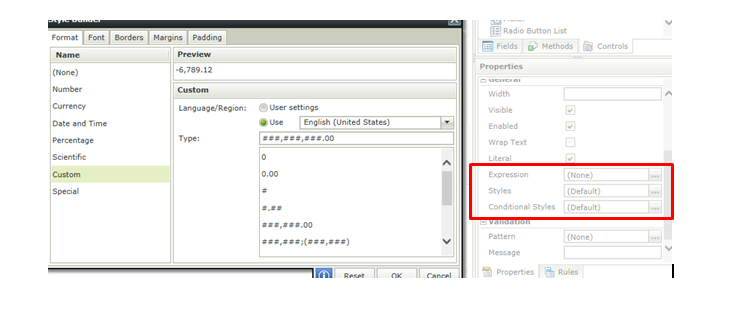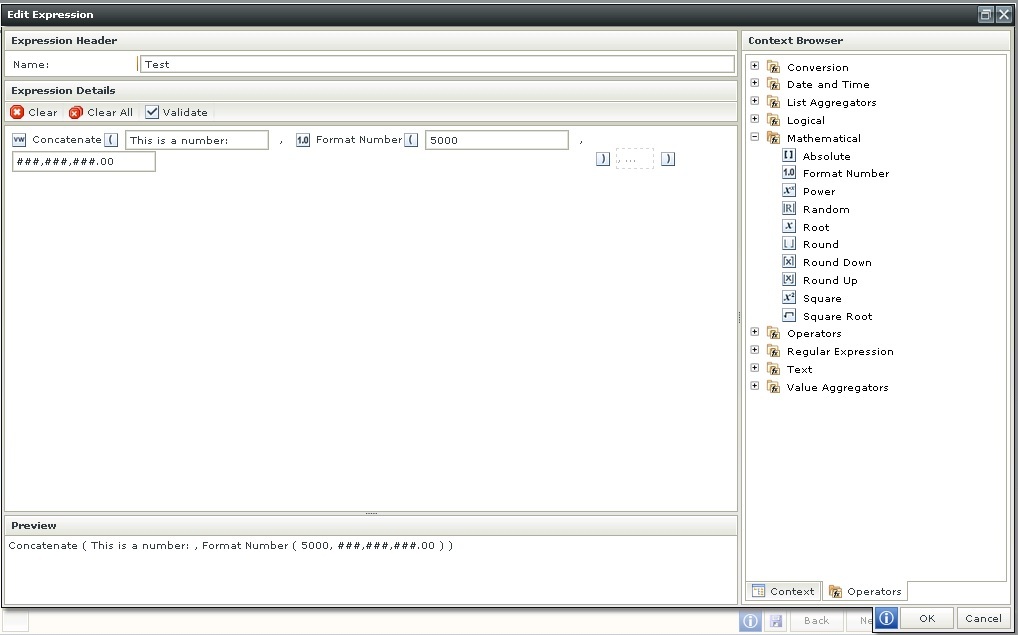Hopefully this is an easy one... I have an expression that is generating text to put in a datalabel. It includes a number that I want to display in the format:
999,999,999.99
I assume I use the Format Number function, but have no idea what to put in the second parameter.
Hope you can help.
Thanks
Matt