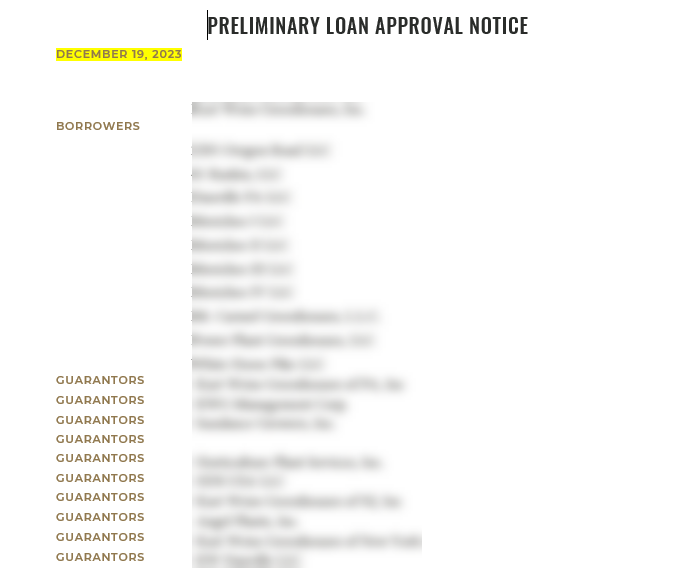We have a requirement to show rows for as many records there are for a specific record value. We work in finance and have a table in a word document to list all “Borrowers”. There is always at least one of these so the text of “Borrowers” is ok to always show and is not part of the table. However, we also need to show all “Guarantors”, if there are any. This is where it gets tricky. The “Guarantor” table include this word on the left so it appears the same as “Borrowers” does. In order to ensure the word “Guarantor” doesn’t remain on the word doc is to include it in the table so it is removed if no records are found.
If there are NO “Guarantor” records, the table will delete. Perfect.
If there is more than one “Guarantor” this word appears to the left of every matching record listed. Eeeeash.
Is there a way to make the text appear or not appear in any other way? I am struggling to meet this requirement. Any help is appreciated.