I've created a document that I send out via SignNow for electronic signature.
The source (custom) object is an invoice. The invoice is related back to a project (our projects are steadily invoiced over time so a project will often have multiple invoices).
On the project there are some specified contacts (who is the client project manager, who is the client project billing contact etc)
All of the relationships are fine and I am able to add any of those project level contacts to the document.
Here's my question: when I configure the DDP I am unable to find a way to specify one of those project level contacts as being a SignNow recipient so that when you run the DDP the name of that recipient is already populated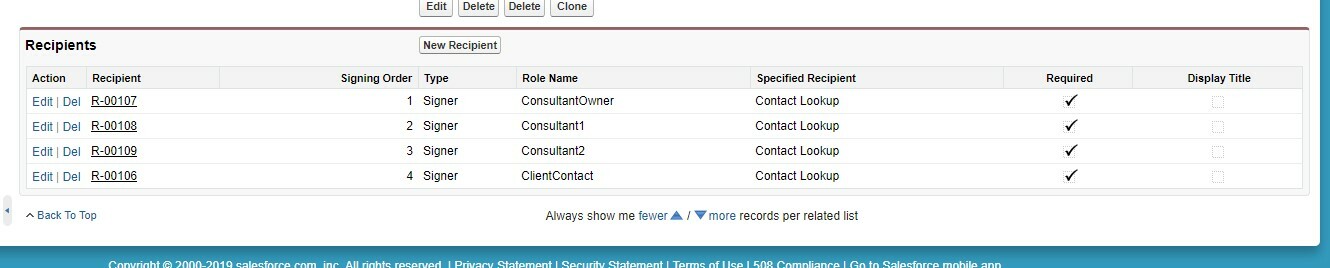
which means that currently the person running the DDP has to check who that contact is first and then do a lookup of them when they run the DDP (you can see below that Signer 4, the client contact, is blank)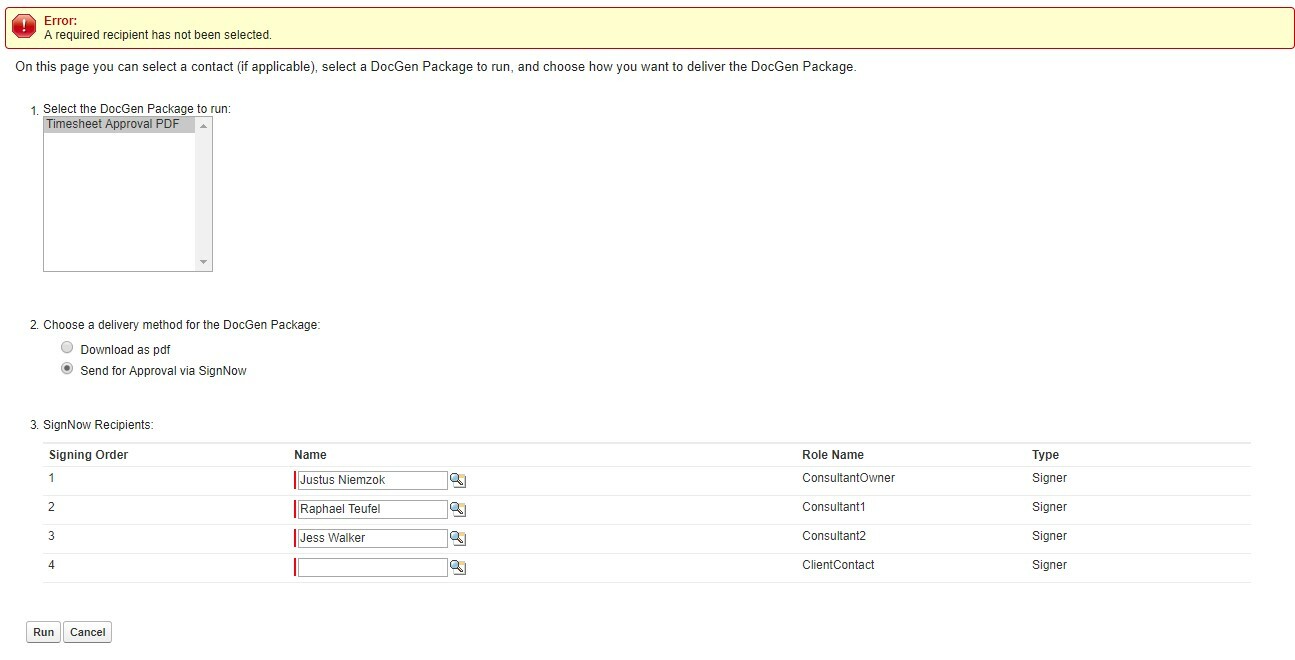
I have tried seemingly every option in the dropdown field for 'specified recipient' back on the DDP but none of them seems to provide an option to specify the project level contact that is the project billing contact.
Hope that all makes sense and can anyone suggest what I might be missing or need to do?
Many thanks in advance.



