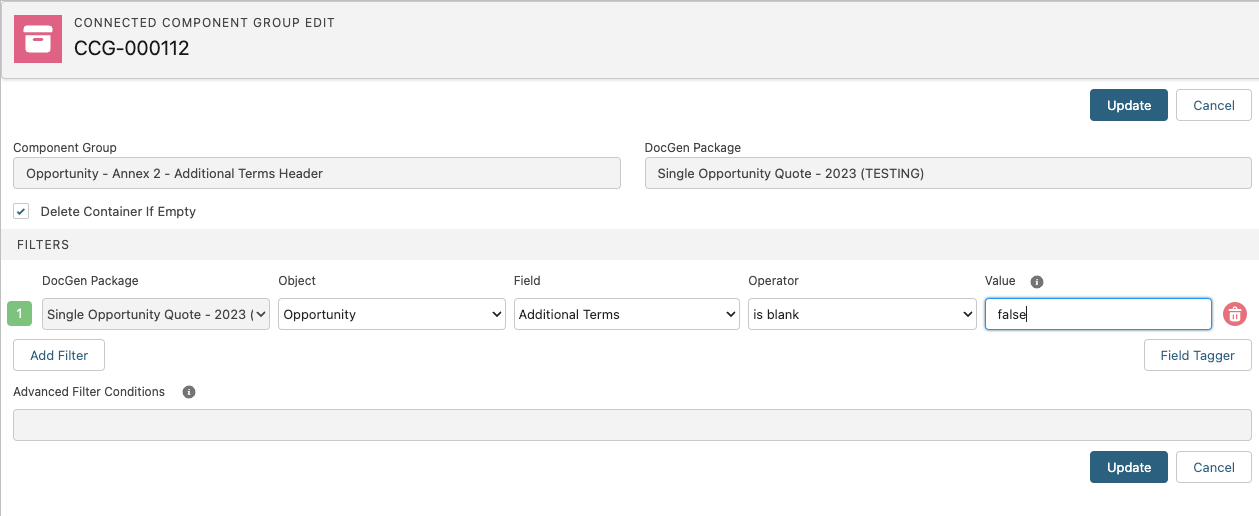I’d like to filter a component group to display only when a field has content. Or, put another way, if the field specified in the filter is blank then I don’t want the component group to be pulled through on to the document.
My specific use case is that I have a component group which is just a title or header of ‘Additional Terms’. If no additional terms have been specified on the opportunity then I don’t need the title for that blank field.
I can see that there is a filter of ‘is blank’ and my instinct was to write ‘false’ in to the filter criteria thinking that would equate to “If this field is not blank then display this component group otherwise don’t”.
But this doesn’t seem to work. I can’t find anything in the documentation about how to do this. Is there anyone who happens to know how to achieve this?
Many thanks in advance for any help.