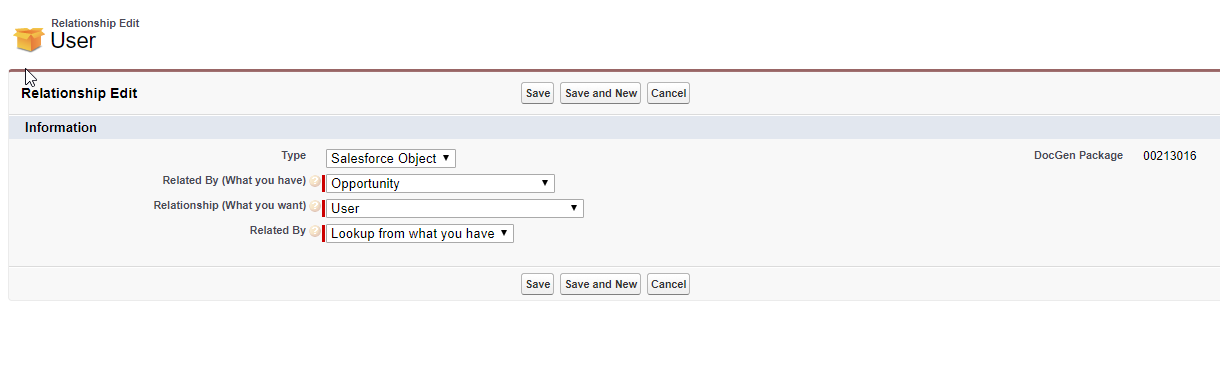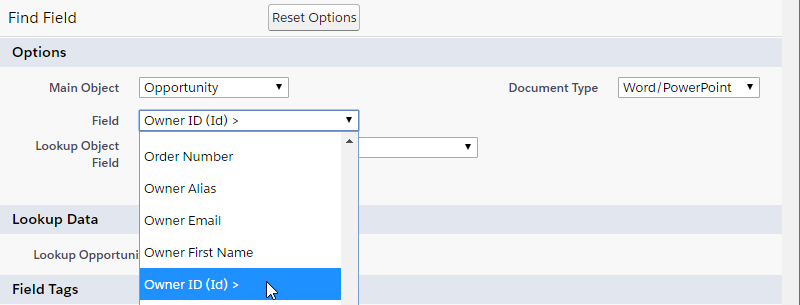Hey folks- quick question here:
We have multiple contract templates (from the .docx Word format) which are owned by multiple directors.
I followed the "https://help.nintex.com/en-us/docgen/docservices/docgen-sfdc/Services/templates/AddImagesRichTextField.htm" guide for how to add an Rich Text Field to an object, and then added the image in both Salesforce and Word; that all seems to work just fine.
The issue is that each Opportunity has a different owner, and I'd like the template to reference a different signature depending on who the Opp owner is.
My attempt to resolve this was to create a field on the owner's User record called "OwnerSig" and populate it with an image of their signature. (The field has no restrictive permissions- everyone can see and edit it on all profiles.)
My next step was to create a field on the Opportunity object that references "OwnerSig". I tried to create a Formula Field in the Opp sig to do just this, but the "OwnerSig" field did not populate the list of possible fields that the formula could reference.
Is this the right approach to getting DocGen to use a different picture (each of which is derived from a User record) depending on whom the owner of the Opportunity is?
Please reach out if I can make it a bit clearer; I'm not sure if I'm explaining it correctly, lol.
Thank you!