The new Nintex How-To Center will be the central repository for the content created by the Nintex Content Engine team. The Nintex Content Engine team is an agile group dedicated to the rapid development of short form how-to videos and articles. This high-functioning team is currently producing content items and releasing them weekly to Nintex Community and YouTube.
You can access the new How-To Center from the left-hand side navigation in Community. Click on the navigation icon to go to the How-To Center landing page.

You can quickly sort through specific How-To content by selecting the Product capability or experience level you are interested in, or both!
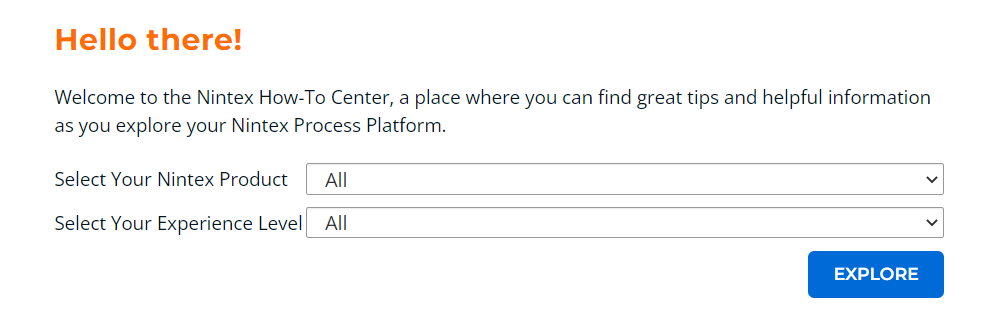
Or browse according to your experience level:
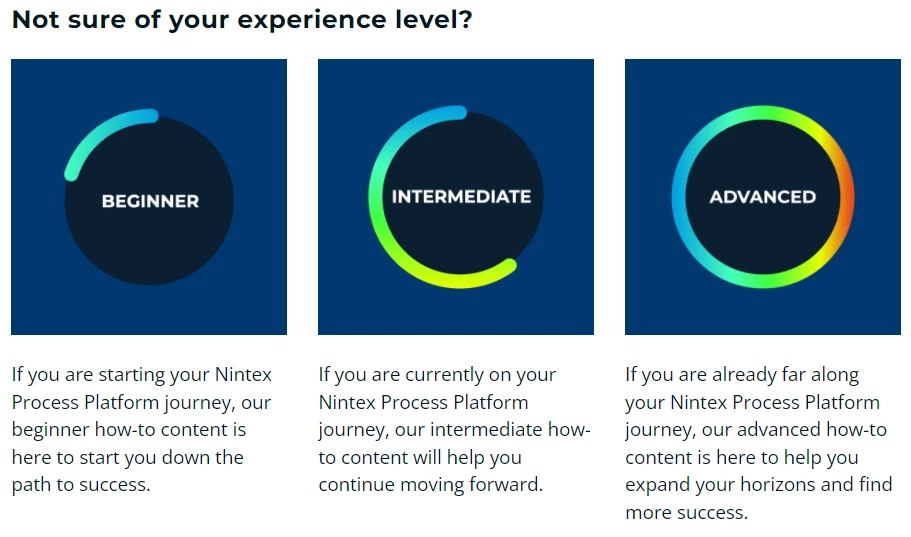
You can also go directly to Product specific How-To content by navigating the menu on the left-side of the community. All product specific How-To links in the navigation will redirect you to the How-To Center.
Subscribe
To stay up to date with the latest content published in the product you’re interested in, remember to go directly to that How-To, click Options and hit Subscribe!
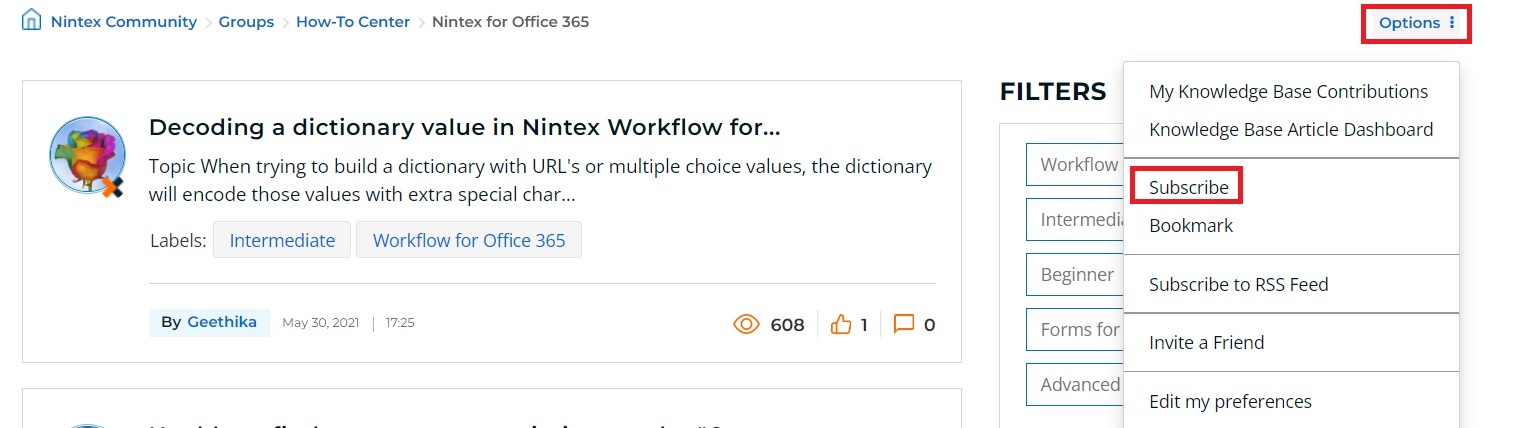
Request Content
Select Request Content from the navigation or click on the Request Content button on the How-To Center landing page to let us know what content you want to see created. You can also contact the Content Engine team at: contentengine@nintex.com
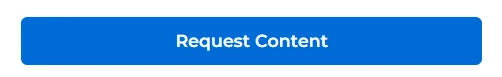
For more information contact @Nintex_Sam

