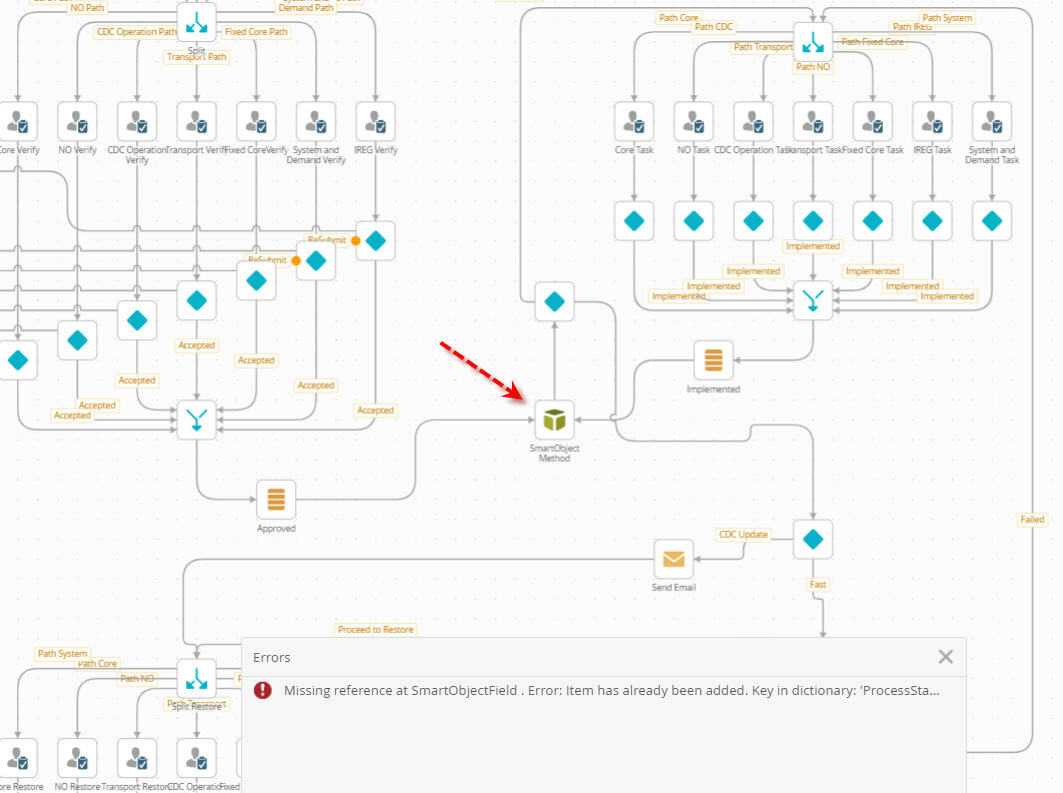Workflow error, I cannot deploy.
Missing Reference at SmartObjectField: error: Item has already been added. Key in dictionary: 'Status' key added: 'Status'. Stack Location: K2Process 'SRTS' Stack end.
I keep on changing my SMO, I also did refresh my instance to SQL but still no luck.
for your guidance.