Has anyone in the K2 Five community experience any issues when using the default Configure User Filter on a new Add Filter and the popup window just spins? [see attachment for screenshot]
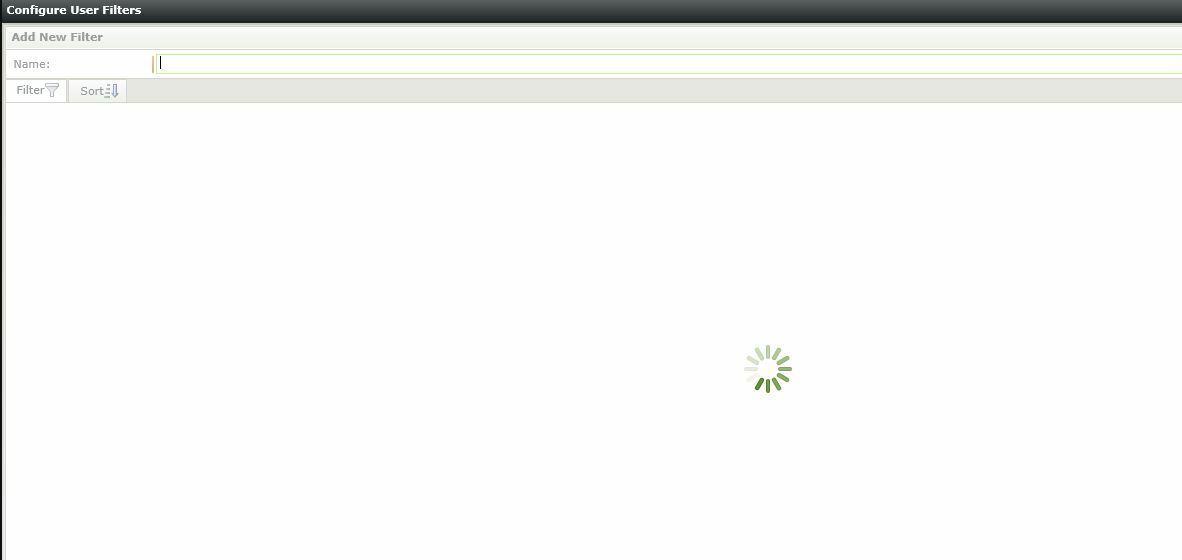
Has anyone in the K2 Five community experience any issues when using the default Configure User Filter on a new Add Filter and the popup window just spins? [see attachment for screenshot]
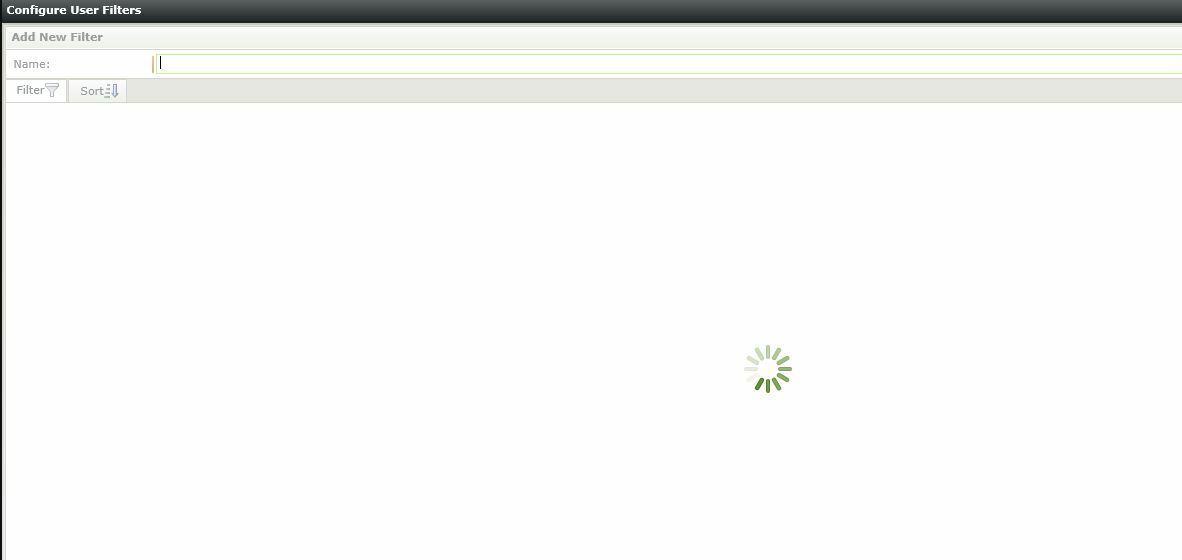
Enter your E-mail address. We'll send you an e-mail with instructions to reset your password.