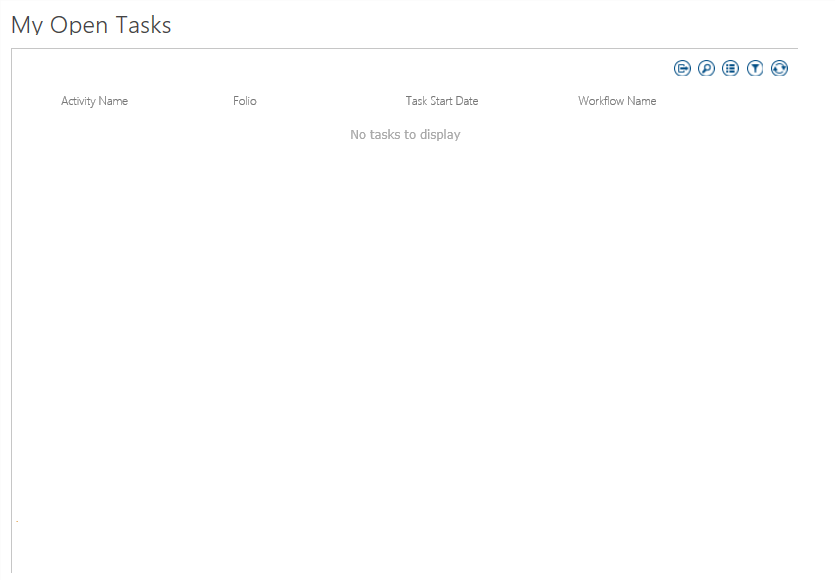Couple of follow on questions:
1) What version of SharePoint is this? Looks like 2010.
2) When you mention the task list in sharepoint are you saying an actual list in sharepoint that is a Task list?
Just some clarification on the moving parts. My first suspicion is that this is a list in SharePoint and therefore the clean up requires some sort of maintenance on the part of the solution which has gotten out of whack.
Scott
1) What version of SharePoint is this? 2013
2) When you mention the task list in sharepoint are you saying an actual list in sharepoint that is a Task list? I did not set this up but it looks like a K2 worklist dragged onto as a web part. (Attached another screenshot of my worklist on the page, but is blank as I do not have roles on this form)
Just some clarification on the moving parts. My first suspicion is that this is a list in SharePoint and therefore the clean up requires some sort of maintenance on the part of the solution which has gotten out of whack.
I thought that it could be the web part that needed to be deleted and replaced until the user also had the issue within the worklist in workspace.
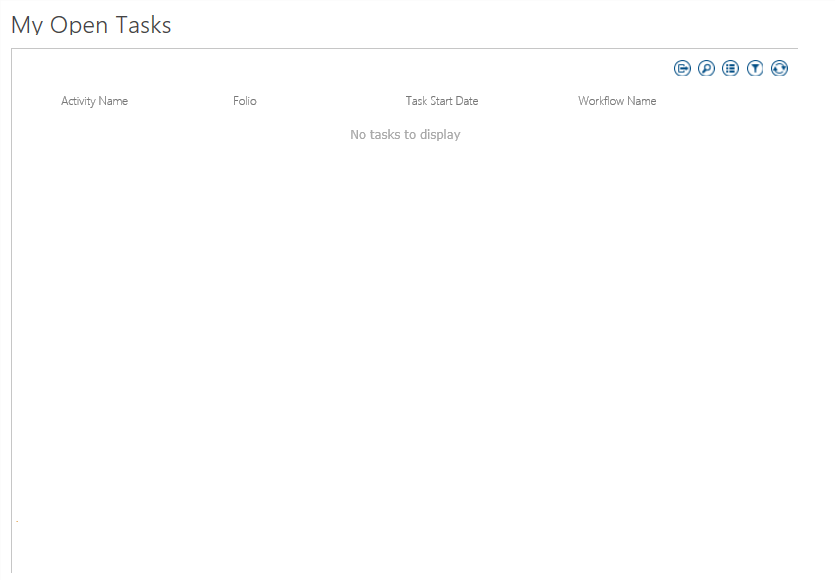
Ahh okay, that screen shot looks more like SharePoint 2013. The first ones looked like 2010. So in that case my original thought we can ditch.
So the user is seeing duplicates in the K2 Workspace as well? That could potentially be a few different things depending on how the workflows are planned and what not.
Did you verify if those other worklfows that are showing up incorrectly have corresponding instances in workspace?
S.
Ahh okay, that screen shot looks more like SharePoint 2013. The first ones looked like 2010. So in that case my original thought we can ditch.
So the user is seeing duplicates in the K2 Workspace as well? That could potentially be a few different things depending on how the workflows are planned and what not. User is not seeing duplicates, those are seperate requests using that same job number so you can ignore that.
Did you verify if those other worklfows that are showing up incorrectly have corresponding instances in workspace? The instances do correspond with what is in workspace. Bottom line issue is that her role is not associated with that part of the workflow yet she can still see it in her worklist.
Hi,
Maybe some user set her name as Out of Office(OOO), So that is the reason why the tasks of the other user is replicating into her account.
You can check in K2 Workspace-->Management-->Workflowserver-->Users-->OOO
Regards
Amar