The Worklist Service Broker enables the retrieval of user(s) work list items so that you can quickly create custom work lists and reports that incorporate standard work list data with line of business data within the same view. This can be accomplished by using one of the two service objects provided as the basis for your SmartObject methods and then by building a composite SmartObject that contains the additional data you would like to incorporate resulting in a custom work list. In addition, y
Thanks Tin! I changed it to false but still not working yet.
I implemented this broker and noticed that the Impersonate connection string may need to include the domain in the 'UserID' parameter, I.e.:
Integrated=False;IsPrimaryLogin=True;Authenticate=True;EncryptedPassword=True;Host=K2ServerName;Port=5252;WindowsDomain=MyDomain;UserID=MyDomainSvcAccount;Password=password
I assume when calling the methods, the user that the k2 service account should be impersonating is also specified in the 'User Name' input property? And that this username is also correct/owns worklist item?
Because it looks like you can specify any string in this 'User Name' input properties and it will not throw error even if the string is incorrect.
I ran a quick test, it should work.
Authentication Mode: Impersonate.
Below is my connections Strings:
Integrated=True;IsPrimaryLogin=False;Authenticate=True;EncryptedPassword=False;Host=localhost;Port=5252
Integrated=False;IsPrimaryLogin=True;Authenticate=True;EncryptedPassword=True;Host=localhost;Port=5252;WindowsDomain=MyDomain;UserID=DenallixK2Service;Password=put_password_here
Thanks Tin and Khanh! Here is what I have now but still not working. :(
Integrated=True;IsPrimaryLogin=False;Authenticate=True;EncryptedPassword=False;Host=MyK2ServerName;Port=5252
Integrated=False;IsPrimaryLogin=True;Authenticate=True;EncryptedPassword=True;Host=MyK2ServerName;Port=5252;WindowsDomain=US;UserID=USK2ServiceAccount;Password=myK2ServiceAccountPassword
Hi guys,
Any other ideas why I have the same connection string but still not giving me anything back? K2 SQL permission? K2 Workspace permission?
@TiffBlue12
Did you come right with this yet? What you could consider doing is creating a little console application for the pursposes of testing. Add references to SourceCode.HostClientAPI and SourceCode.Workflow.Client. Try opening a connection to the K2 server using your connection string (Connection.Open()). I've done so with your connection string which works. If the issue persist then please call support. While components on community are generally unsupported your console application would be supported.
Hi All,
Is this K2 Cloud ready or rather can it be used in K2 Cloud ?
Thanks and Regards,
Satya
K2 Cloud does not support addition of custom brokers as per: https://help.k2.com/k2/feature-matrix
Regards,
Colin
Hello,
I'm using v0.5. I think this is the latest one.
I'm facing weird issue. It works fine on Dev environment. (single server).
On production env. (WFE + APP), I installed on app server. Service Acc has impersonation rights & given that in connection strings as suggested by
It works only for few users (let's say user1). Meaning it does not return anything in return on the form.
But when I go to server > in SmartObj Tester utility > login with that user (user1) (see image#1) & then I refresh the form > it works!! (it loads with the tasks for that user) > but only for some time; after that it again does not return anything.
Am I missing any configuration (see image#2)? Can anyone suggest why such behaviour?
-----------------------------------------------------------------------------------------------------------------------------------
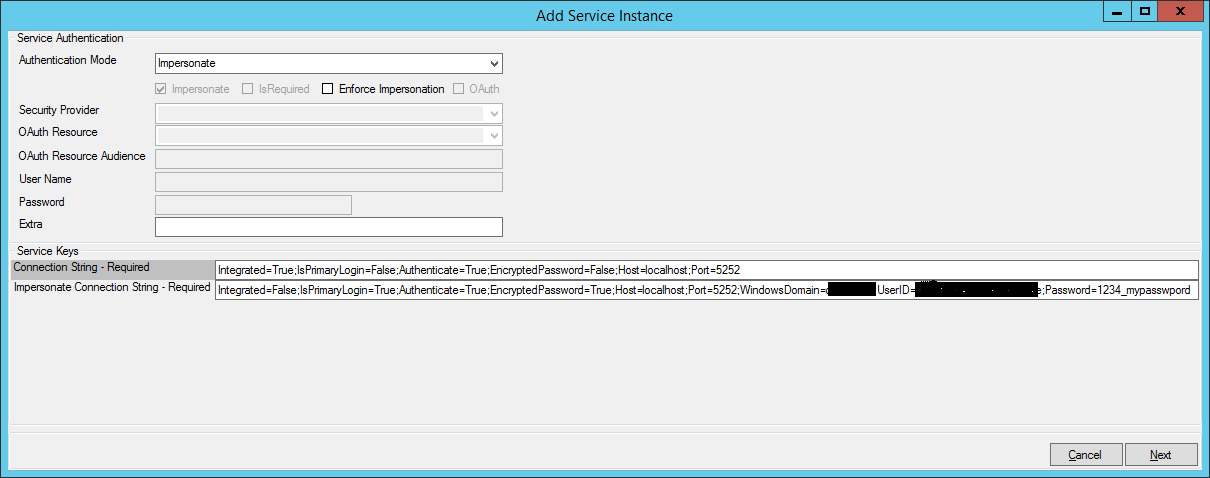
Regards,
Nirav
Reply
Enter your E-mail address. We'll send you an e-mail with instructions to reset your password.

