If you're using Internet Explorer you may find yourself in a situation in where you start a workflow with a user task and the worklist item does not appear in the worklist.
While not certain, it is possible that the browser is not checking for new versions of the the page. To check./change this do the following:
1) Open Internet Options
2) On the General tab, under Browser History select settings
3) Ensure it looks similar to this: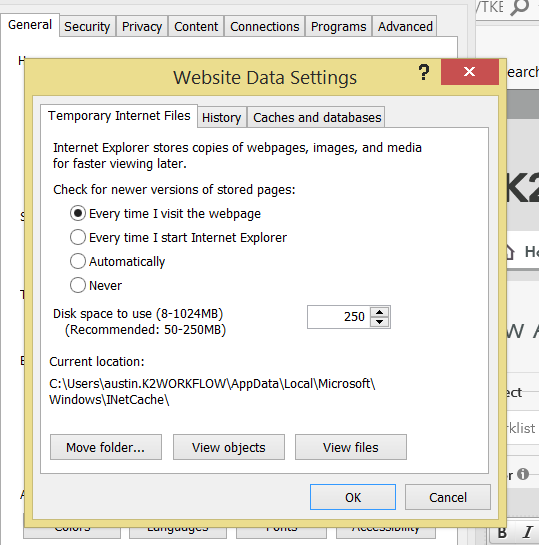
If those options are not set to check for new versions of the page it will appear as though new items are not being displayed in the worklist when in reality the browser is serving up an older version of the worklist.

