Question
Frequently I have a need to assign user tasks in a workflow to a Group in SharePoint, only to find that the membership of a particular Group is not correct. How can I modify these Group memberships?
Answer
From just about any page in SharePoint Online, you should see the settings icon in the top right of the page. Click the settings icon, then select "Site Settings"
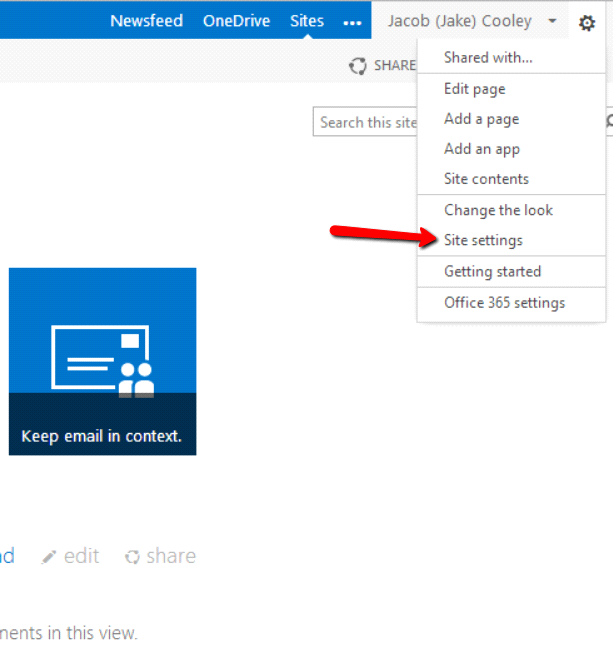
From the Site Settings page, select "People and Groups"
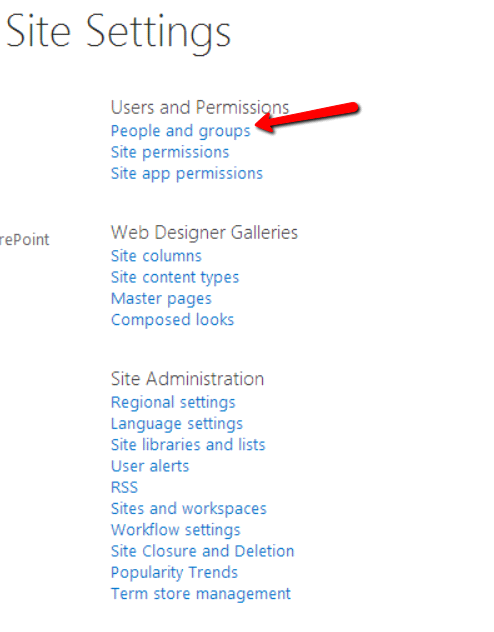
Select "Groups" to see/manage all of the Groups you have permissions to manage within your site collection:
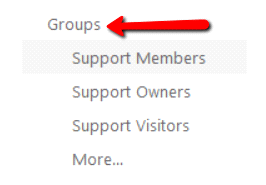
Using the "new", "actions", and "settings" drop-down menus, you can add/remove members from the selected Group, email and send messages to selected users, manage settings such as Group name and permissions, and even set the default Group for a partuicular site.

