Looking for a way to create a workflow outcome indcator for attachments added to new forms. Any help would be wonderful.
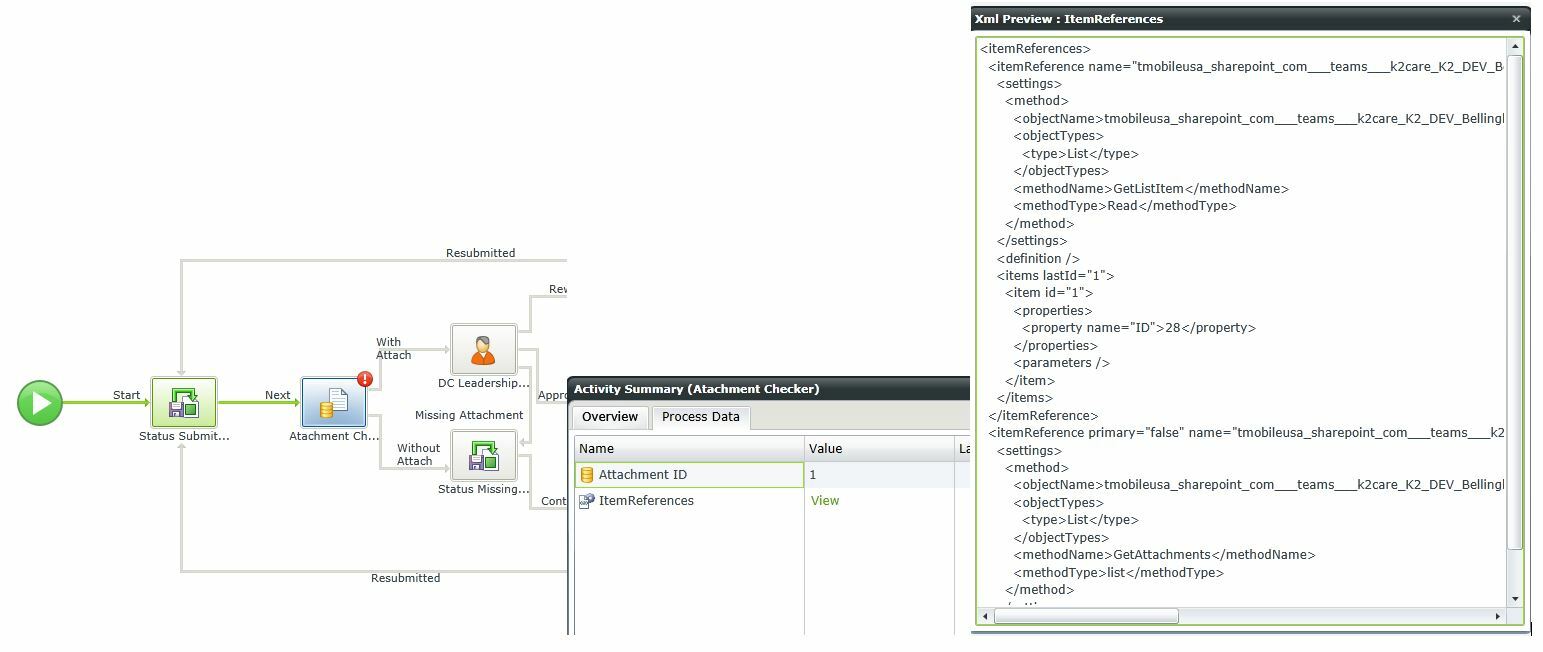
Looking for a way to create a workflow outcome indcator for attachments added to new forms. Any help would be wonderful.
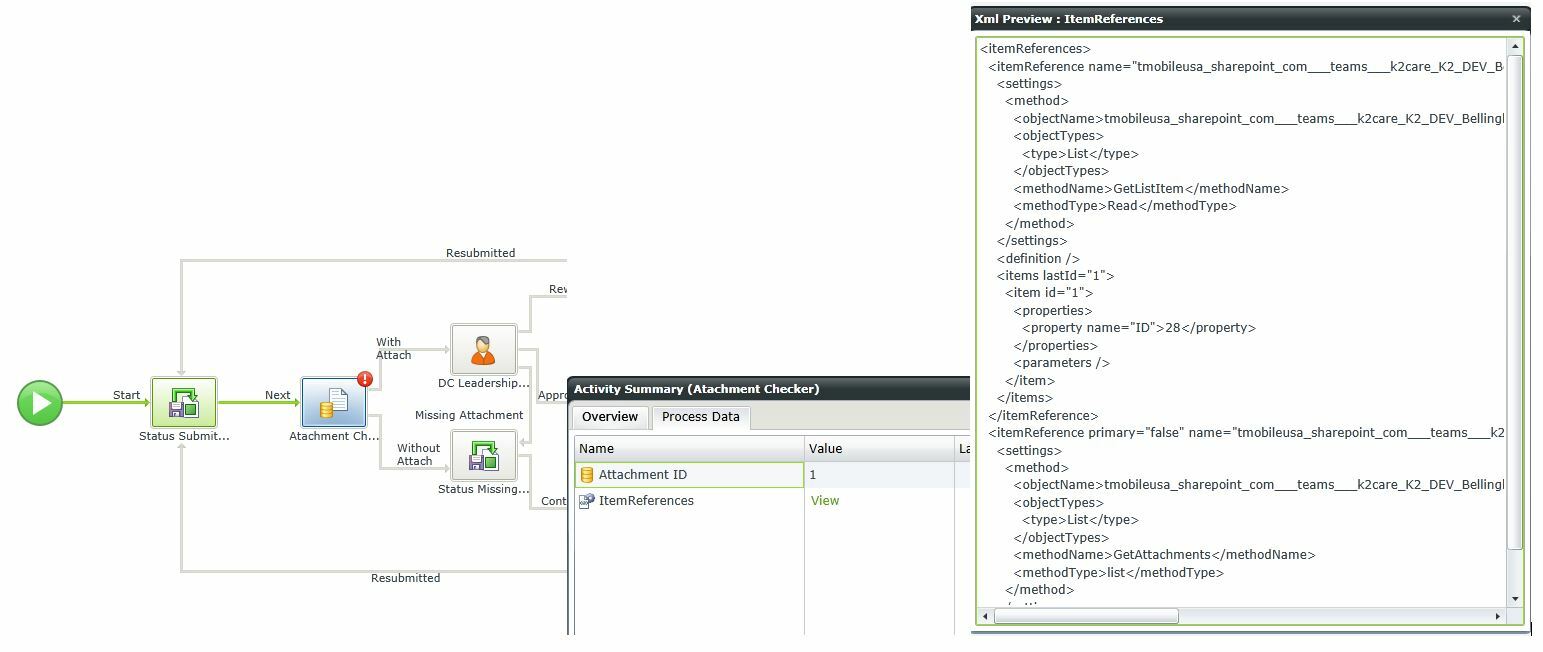
Hi Nelena,
A way that i can think of that might work is to add a DataLabel on your SmartForm with a value of 'false', if an attachment has been added then you can set the DataLabel to 'true' (or something simular) and use this in your workflow.
-Jean
Hello,
You can add a picture control. In the picture control add a picture of a paperclip. Then create an advanced rule to hide the image unless the attachment control is blank. You can create two picture controls and have an X display when the attachment field is blank. I hope I am understanding the queston right. Please let me know if this helps.
Thanks,
Bryan Peters
I couldn't help but notice the attachment status in the workflow. Have you thought about putting validation on the form to prevent it from being submitted without an attachment? I use an advanced rule that says if the attachment control is blank show a message "Please attach the required documentation to continue.". Another advanced rule states - If the attachment field is not blank execute create method, start worklist item, show message, then close browser. I hope this helps.
You can also update the status control using the Update View Control Properties rule.
Thanks,
Bryan Peters
If you have a validation rule and you say that the attachment control is required it will not pass validation if it is empty.
It is a lot more problematic if you have a list view of attachments. I have been working through getting a list view to validate all rows and have been having some problems you have to do validation when adding a new row, moving from one row to the next and at submit.
Enter your E-mail address. We'll send you an e-mail with instructions to reset your password.