Dear community,
I just came across a problem for a specific user that can no longer action tasks assigned to him.
This should not be consequent to any change since neither permission settings (at item, task list or site level), workflow design nor user account have been made.
The user receives the email with the link to approve but when clicking the link a permission denied error shows up. Same happens when trying to open the task from the task list directly.
User has contribute access to the item, to the task list and to the site.
The server log clearly shows an access denied error for the authenticated user.
Troubleshooting done so far:
- Restart of his machine
- Elevating his privileges to full control on the site. This allows him to open the task but it still says he's not authorized to approve or reject (can only delegate).
- What's interesting is that if I delegate the task assigned to this user to that same user again, then he can action it.
Based on this I checked the workflow logs and figured the task show as being orginially assigned to his account id (i:0.w#...) while after delegation it shows as LastName FirstName. Tasks for other users always show LastName FirstName for the assignee.
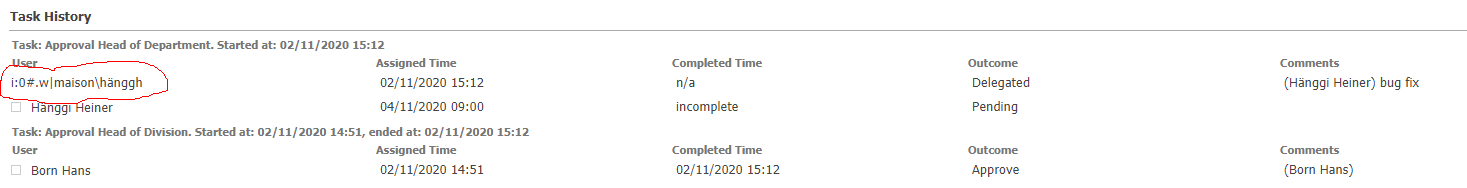
As next step I'm thinking of a possible user profile corruption and was thinking about deleting it so it's re-created with next AD sync.
Anyone experienced something similar or have any idea on the root cause and how it can be fixed ?
Thank you

