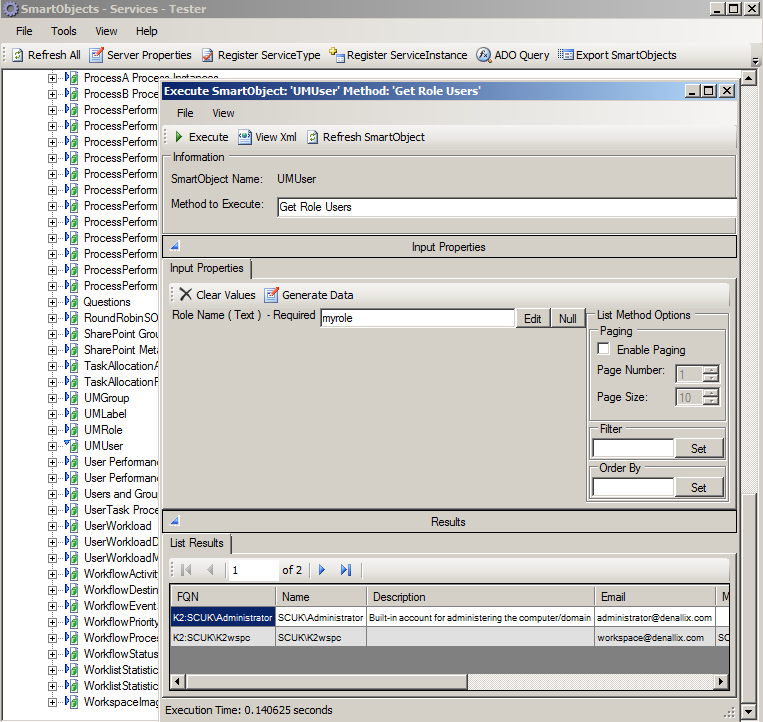K2 Blackpearl 4.6.6 (4.12060.1560.0)
I have a simple accounting workflow process in place. Work items are created by the originator and are sent to users in the "Accounting Code Update" ROLE in my K2 workflow process.
All was working fine during development, where I was utilizing my own account in that role. I would start the process, approve it and update the accounting codes from my user account.
Now I am attempting to take the process into production, and have updated the Role list to contain the correct (production) user who is responsible for this activity.
I have ensured that the roles I have defined were then set to "Dynamic", so they are queried during the process, recycled the K2 server and redeployed my process from my IDE.
However, work items are still being delivered to my account and not the 'production' user now contained in the ROLE.
I have now gone so far as to create a new ROLE and change the destination user in the workflow to this newly created ROLE, then deployed.. still no change. It still assigns the work item to the old user.
I suspect that somehow, something must be hard-coded into the workflow upon selection of the role.. or alternatively, the K2 server is caching the original users against this activity somehow.
Not sure if anyone else has experienced such issues with Roles in the K2 workflows?