Hi,
I just started to use K2, i don't know that is this problem of K2 or IIS or any???
i found this problem with some computers, can someone advise me about this problem?
PS. problem as image.
Thanks,
Jack
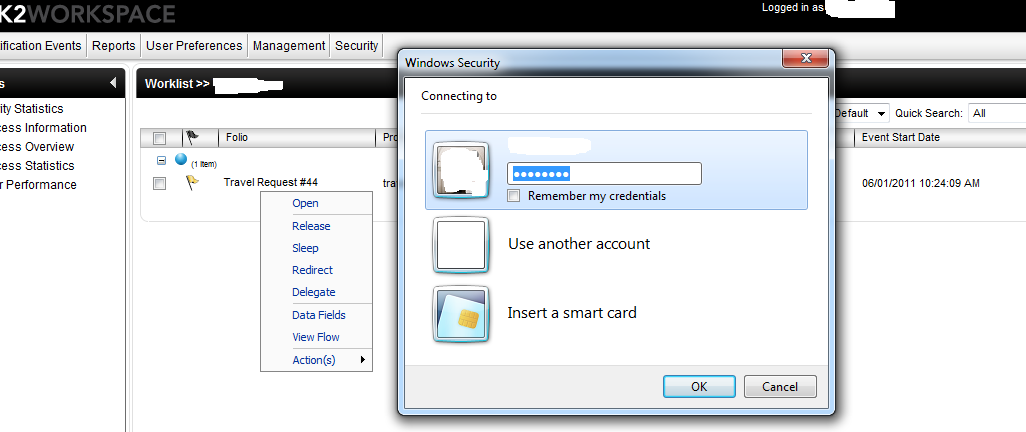
Hi,
I just started to use K2, i don't know that is this problem of K2 or IIS or any???
i found this problem with some computers, can someone advise me about this problem?
PS. problem as image.
Thanks,
Jack
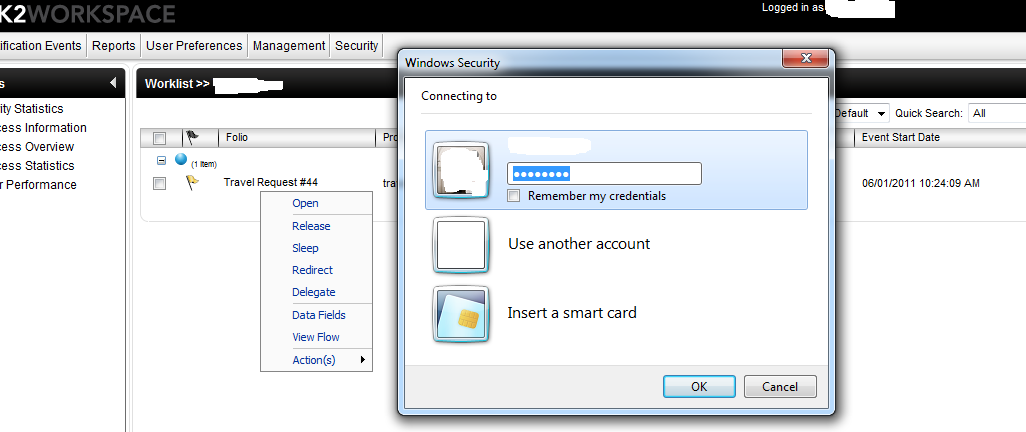
This looks like misconfiguration. Go to IIS manager and check that the UseAppPoolCredentials flag is set to true on the Runtime services web app.
HTH
Vernon
Alse check the authentication providers for RuntimeServices and Workspace. I guess that you have kerberos enabled so the providers must be Negtiate, NTLM.
Thanks a lot, Vernon
I have checked UseAppPoolCredentials as you advised, it already set to "True".
but i dont know how to check with NTLM?
Go to directory c:inetpubadminscripts
Now run the following: cscript adsutil.vbs get w3svc/SITEID/NTAuthenticationProviders
The site ID you can get form IIS by clicking on SITES in IIS Manager. This will show what authentication providers are set for the site. If you run Kerberos ensure that is has “Negotiate,NTLM” and just NTLM should show only the NTLM provider if not run the following to set it:
cscript adsutil.vbs set w3svc/SITEID/NTAuthenticationProviders ”Negotiate,NTLM”
(Kerberos = “Negotiate,NTLM” and NTLM = “NTLM” in die cmd to be run)
And for the root the same principal applies:
cscript adsutil.vbs get w3svc/SITE ID (IIS)/root/runtimeservices/ntauthenticationproviders. Hit return and check if the authentication provider is Negotiate,NTLM. If not run the following: cscript adsutil.vbs set w3svc/SITE ID (IIS)/root/runtimeservices/ntauthenticationproviders “Negotiate,NTLM” and hit return. IISReset and test again.
Note if you are running IIS7.5 (Server2008R2) you can use the IIS manger to do all of this. Click on the site open Autnetication and click on Windows Authentication. On the right you should see a providers link. Do this for the site itself, RuntimeServices and workspace.
HTH
Vernon
Enter your E-mail address. We'll send you an e-mail with instructions to reset your password.