Question
I have a Document Library that I am trying to use in my workflow. Specifically I am trying to use the Move Document item to move a document to another library but I am unable to find the item I am looking for. How do I fix this?
Answer
To be able to utilize a SharePoint list/library or other items you must first Appify the item to be used. When Appifying an item such as a document library to be used in a workflow go the the Library tab and click on K2 Application:
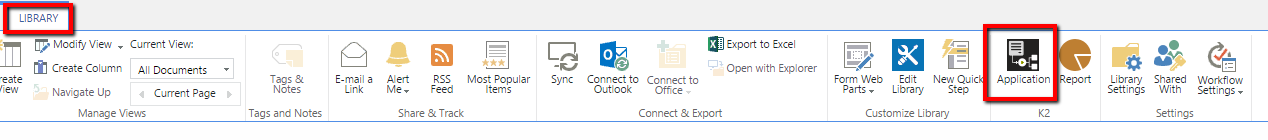
On the next screen you will see that the Data section is already selected which is exactly what we need. You do not need to select any of the other options in this case because you are only storing documents in the library:
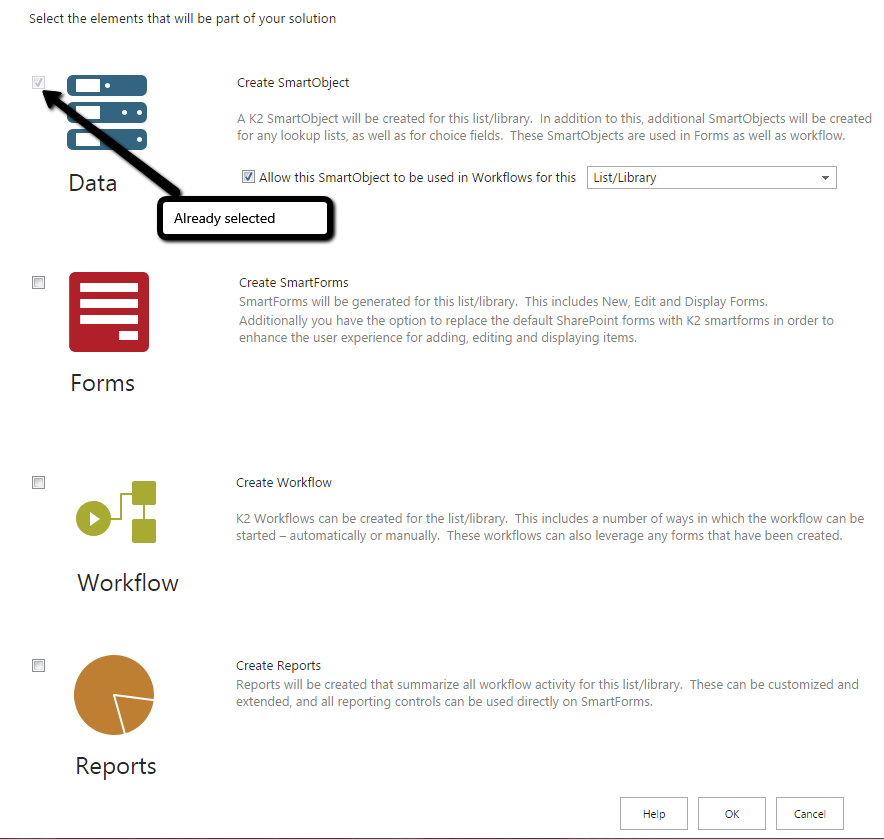
After Appifying the library you will be taken to the artifacts page which should contain SmartObjects. You can now go back to the workflow in question and utilize the library to receive documents.

