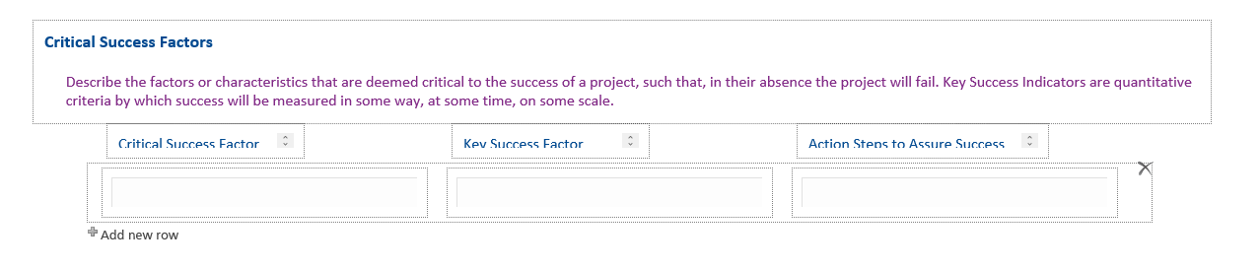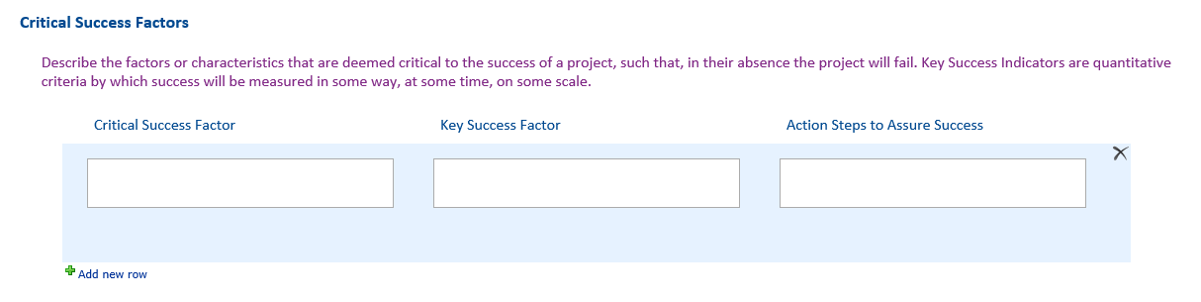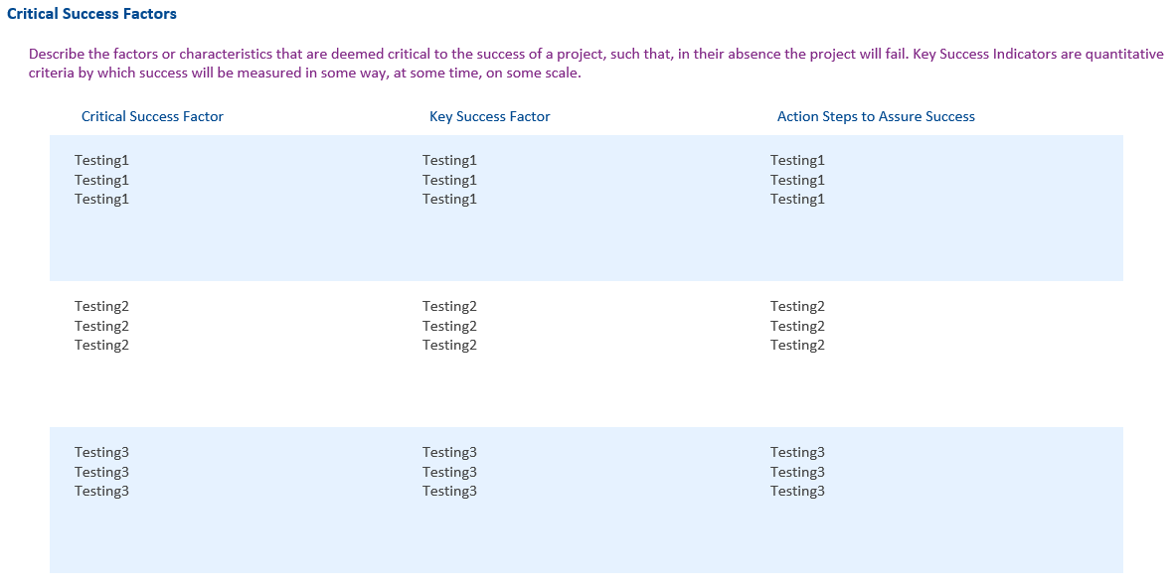Can you do a screenshot of what this looks like in the forms designer (not the preview) as I imagine you just need to reduce the height of the repeating section control.
Sure here is how it looks.

I have another requirement too.
In new/edit mode when users entries go beyond given length the scrolling starts which I want to avoid. I want the text box to keep expanding with no scrolling. I don't want to scroll to see all the content. It works like that in display mode but in edit mode the vertical size doesn't change automatically.
I have this question too. Does anyone have a solution? None of the lines/borders are touching.
Designer view: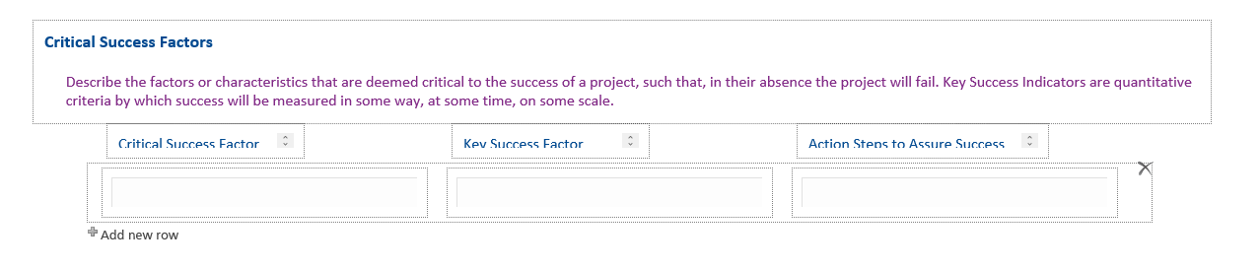
Edit view: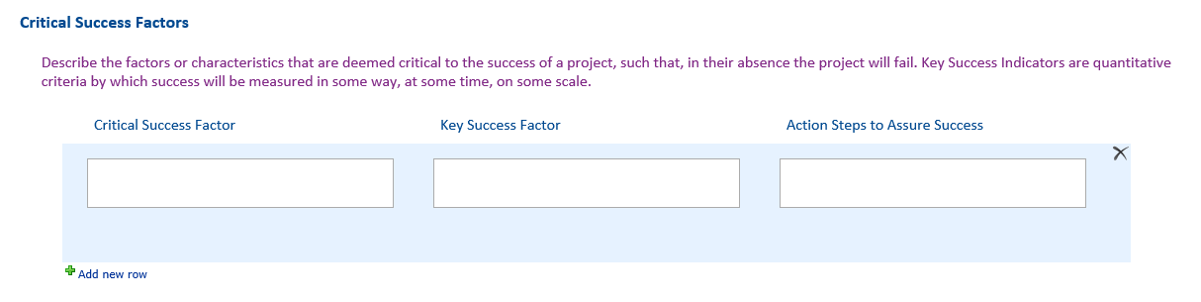
Display view:
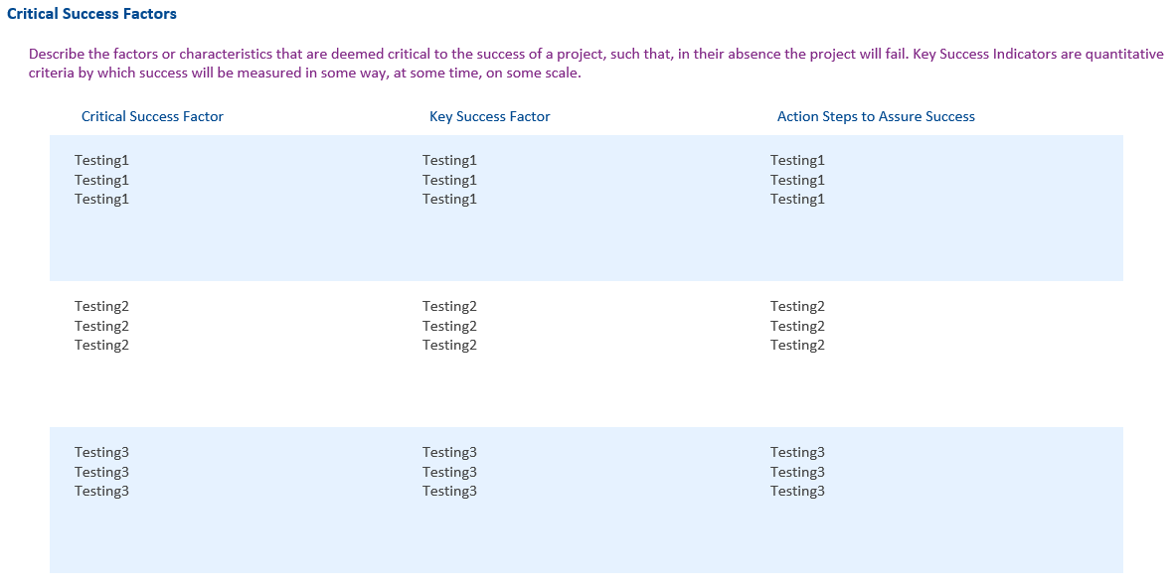
Oh my god !
Dinaaa ! I search more than 3 months how to get data from multiple section row and how to display this data in sharepoint column with a jump line (like you "Testing1<br/>Testing1...") or space between them results.
Please can you help me ?
Thanks a lot !