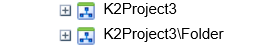I'm about to start converting all of our InfoPath workflows into SmartForm workflows and I'd like to adopt K2's recommend convention of having subcategories in each category for Forms, Views, SmartObjects & Workflows. Often times when I've "tried" something in my development environment it ends up with me on a call with support being told I shouldn't have done that and they have to help me clean up LOL! I'd like to avoid that this time...
I use K2 for Visual Studio. Let's say I have a project MyFirstWorkflow.k2prog. This project has MyFirstSmartObject.sodx and MyFirstWorkflow.kprx.
Now in this k2 project I create the 4 subcategories Forms, Views, SmartObjects & Workflows.
What would happen if I moved my MyFirstWorkflow.kprx into the Workflows subcategory and deployed? Is k2 going to treat this like a new workflow and deploy it as such? Or will it somehow remain connected to the original workflow? Specifically my concerns surround the reporting data and how it will appear in Workspace. Since Workspace Management Tab doesn't seem to care about categories for workflows.