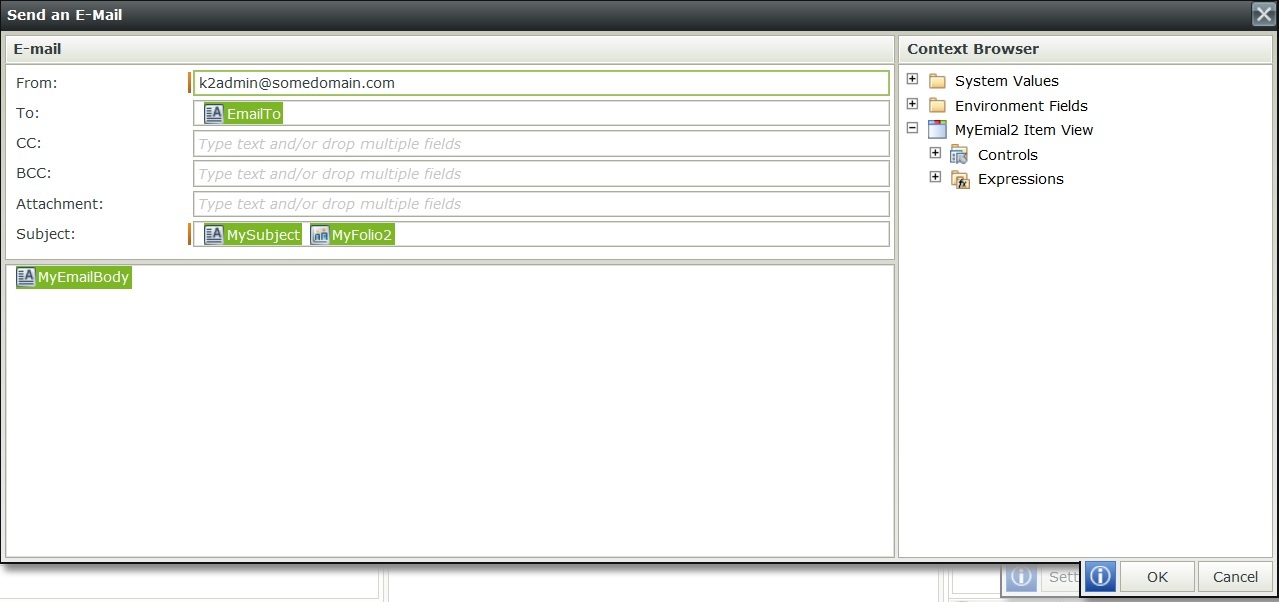I try to build a simple email form that just enter a subject and body and send some email.
Once the form is sent, there is no storage, smart objects or nothing is just a simple post....
The workflow on submit gets triggerred, the problem is that I don't have access to the variables part of the original form.
I noticed under "Context Browser" => "Item References" my form variables are not available.
This is the View...
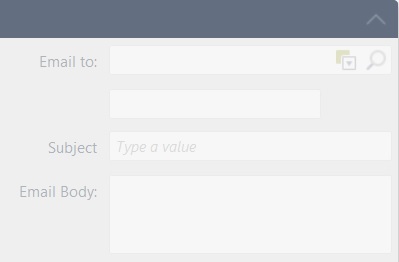
This is the workflow Email:
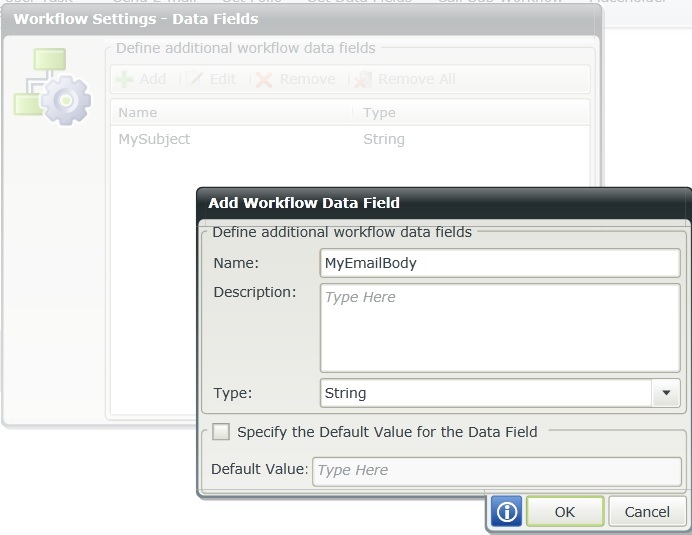
However when I made reference to the variable seems like got lost within the process...
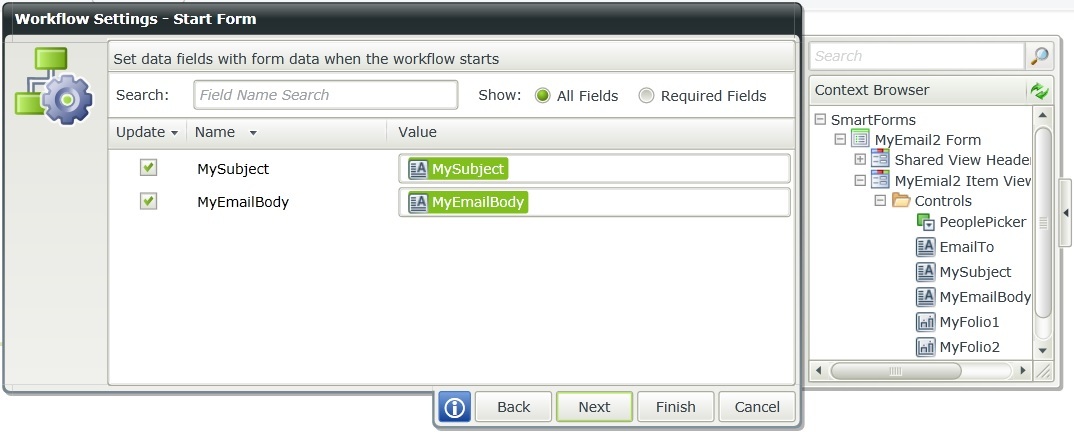
But still when the Workflow is save and deployed, the Form run in runtime I received an email but is empty, seems like lost the variables somewhere in the way...
I wonder if is absolutely necesary to create some Runtime SmartObject to allocate temporarly those values entered in the form, pass to the workflow then destroy the object... or what is the recomendation to pass variables from a View/Form to a Workflow ???
Found this post where they use the technique of a Advanced SMO: http://community.k2.com/t5/K2-blackpearl/Pass-form-data-to-workflow/m-p/71810#M20615
THX Dino.