Hi there.
I am pretty new to K2, but am learning a lot as I go. The K2 "family" has been outstanding.
That said, I have a question...this isn't my first Forum question, but the other one I managed to figure out, so I deleted it before anyone answered.
I have a rule something like this:
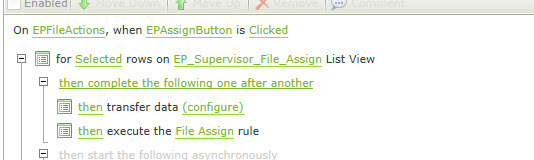
My question is that I'd ultimately like to have a message box come back to the user saying, "XX Files Assigned" (with the XX representing the # of rows that were selected). In addition, I'd love to have a data field that would update with the # of rows selected right on the form when the user selects multiple rows. Bascially looking for some kind of return value that represents the # of items selected on a multiple select list view.
I can't seem to find the ability to do this.
Any thoughts? I pretty much am limited to SmartForms out of the box technology. I'm not techy enough to write custom code or even stored procedures.
Thanks,
Rob

