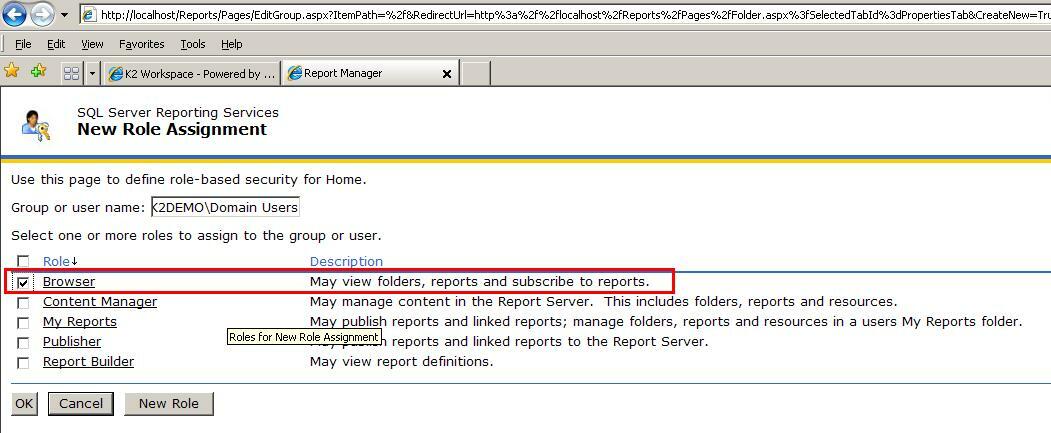Hi,
I have the Leave Approval Process. An employee requesting a new approval, and it is assigned to his manager. Once his manager approves, it goes to his director. Later it goes through HR Admin, and Finance Admin. Once Finance Admin approves, the leave is noted and updated in the Finance and HR system.
Here is the situation;
1. Employee created a new approval request, and is now with HR Admin. How will the Manager of the employee see the request's status? I assume he can go to the process overview report and drill down to see the status. Is this correst?
2. Employee created a new approval request, and is approved finally by Finance Admin. The request is closed. How will the Manager be able to see the status? Can he still goes to Process Overview and see the status of the item? I read in the post that, there need to be at least 1 instance of the process running or completed for the process to show up. Is this correct?
3. How will I give the manager/financeadmin/anyone to the process overview report access? I added them as the process rights with view part access. but still when they click on the process overview, they get the error "Insufficient rights (rsaccessdenied)".
Thx
Ram