From your screenshot you posted you’re really close  . Simply click on the Process Overview report on the left hand side of the K2 Workspace and then select the process that you want to see all the instances of. Note you’ll need to have View Permissions to be able to see the process instances in the Process Overview Report.
. Simply click on the Process Overview report on the left hand side of the K2 Workspace and then select the process that you want to see all the instances of. Note you’ll need to have View Permissions to be able to see the process instances in the Process Overview Report.
Take a look at the following topic in the K2 BlackPearl help:
K2 Workspace > K2 for Reporting Services > Standard Reports > Process Overview Report > Process Overview Report
If the process instance isn’t listed and you need to set view permissions look at:
K2 Workspace > K2 Management Console > Workflow Server > Processes > Workflow Server - Processes: Process Rights
Regards,
Tim
__________________________
Principal - Technologist
Caprivi Solutions Inc.
Toronto, Ontario
Email: tim.knechtel@caprivisolutions.com
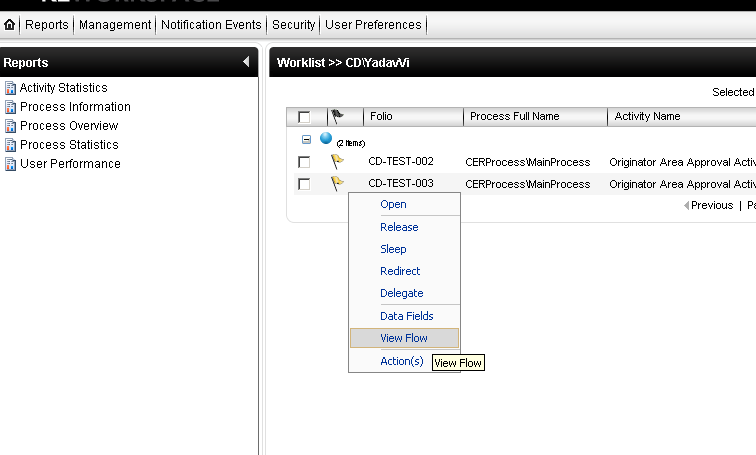

 .
.