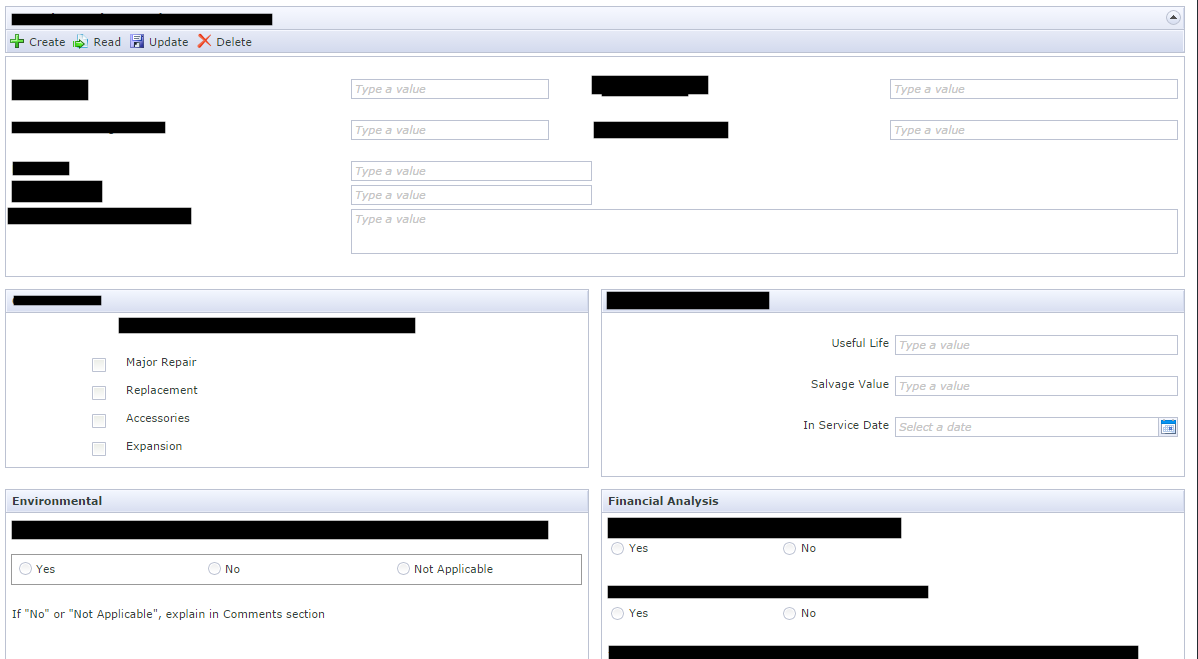I generated the view. Now I want to rearange. I thought I should be able to select a few rows at a time and drag them up/down. But it doesn't let me choose more than one row.
Also, I, generally want the 2 column look in my view. But below 1 particular row, I want to have 3 or 4 columns of data. I can't figure out how to insert a row with more columns. or change a row to have more colums. or even just drop the fields in there and put spaces between them so they line up nicely.
something like this:
label big text field thats pretty wide etc.
field 1 field 2 field 3
Advice on either/both appreciated...