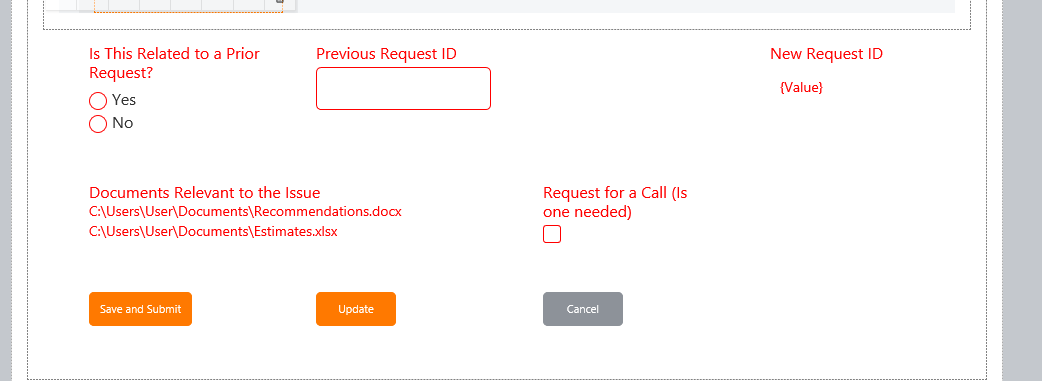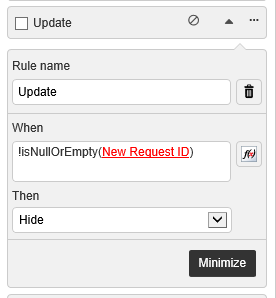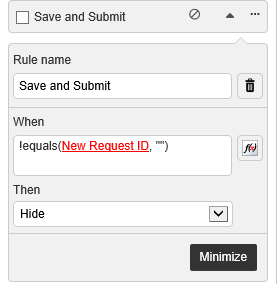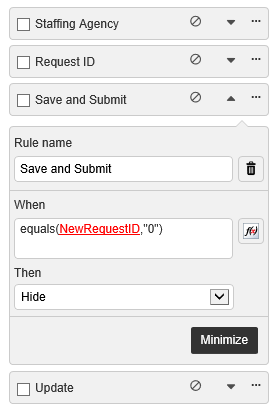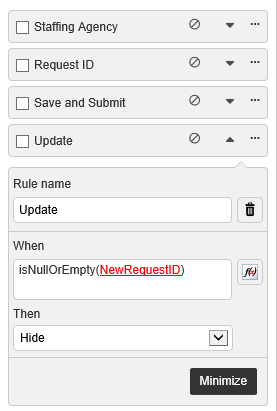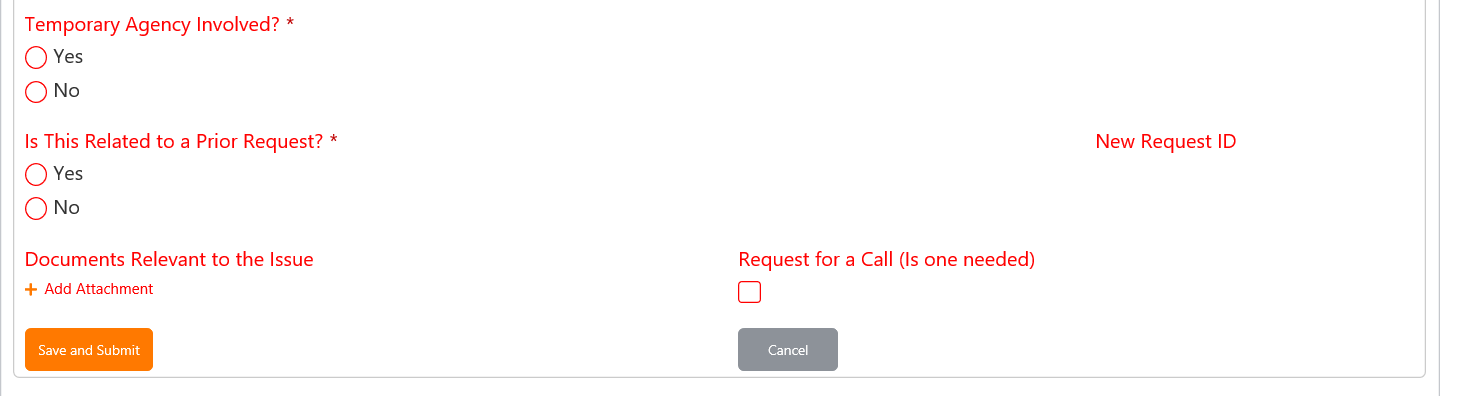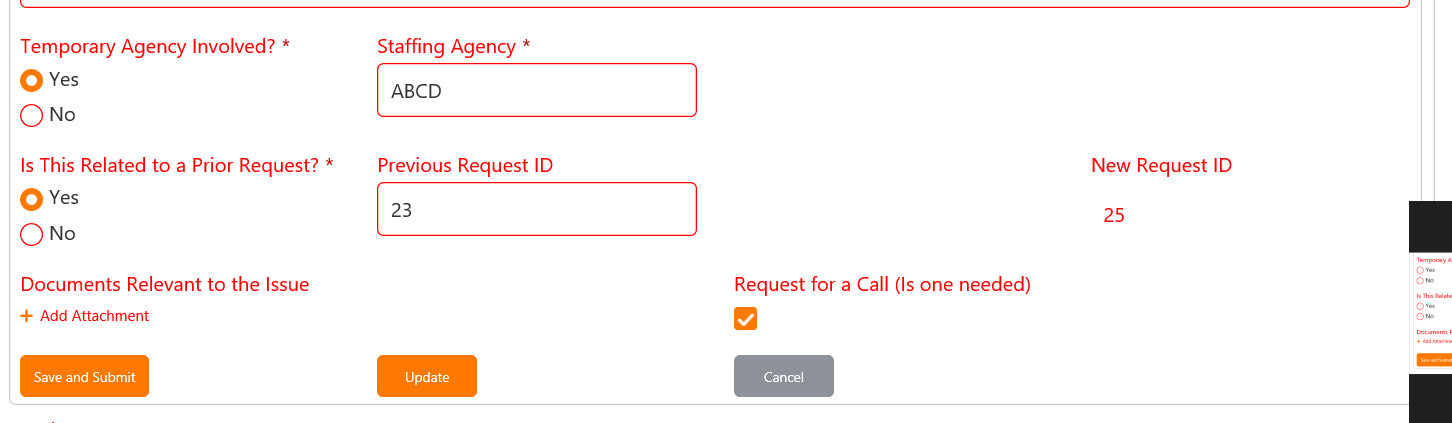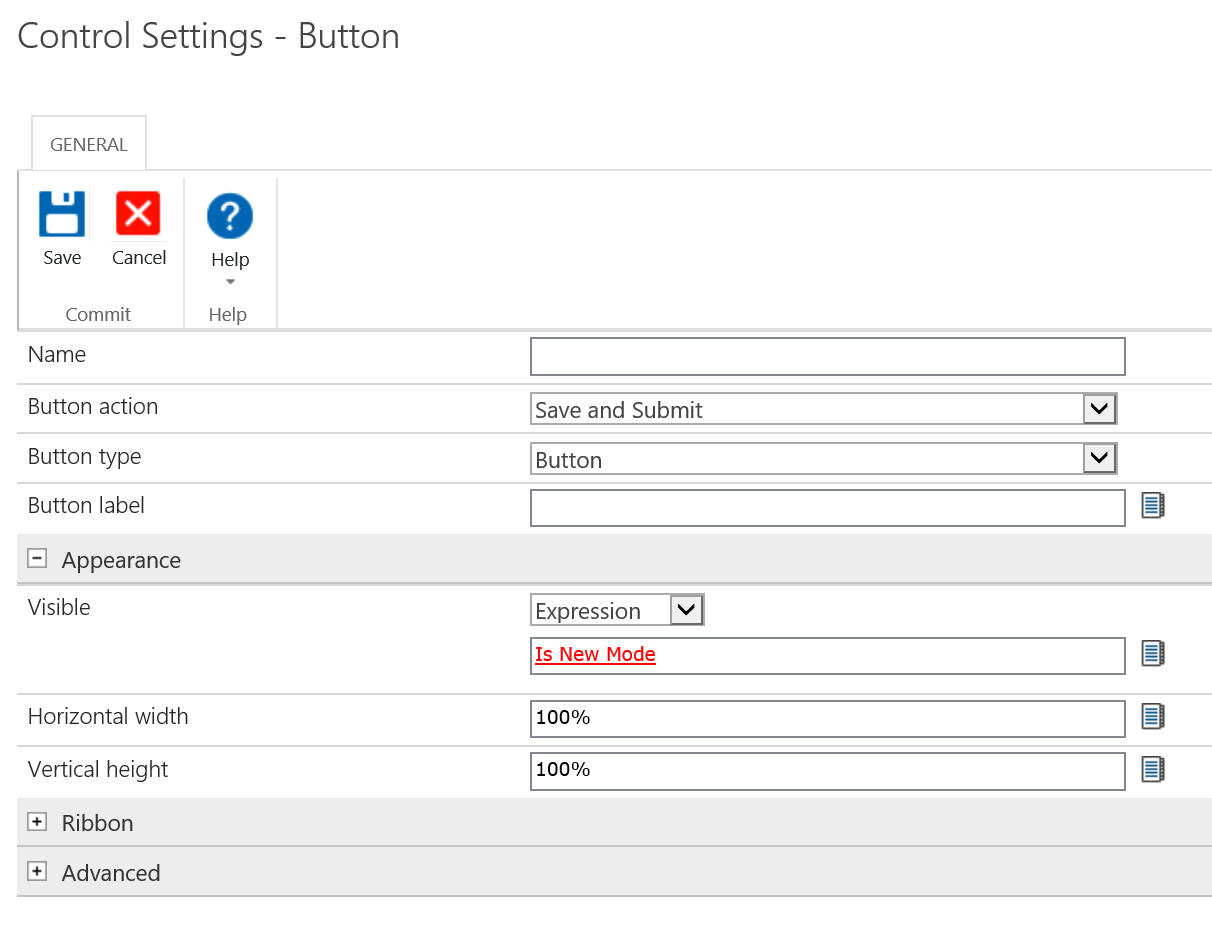Hi,
I have a form where when a new request is entered the Save & Submit and Cancel Buttons should be highlight. Once it is done a mail is triggered to the requester with the Link to the Form and the Record ID.
If the requester wishes to edit or update he can click on the Link and can do that.
Here comes the catch, now when this form is opened again a field New Record ID has the record number.
At this point the Save and Submit button should be disabled or hidden and an Update Button should be visible in place of it.
Below is the image of the form and the Rule that i have set.
I am making a mistake in the selection of the Function in the rule.
Kindly assist me on it