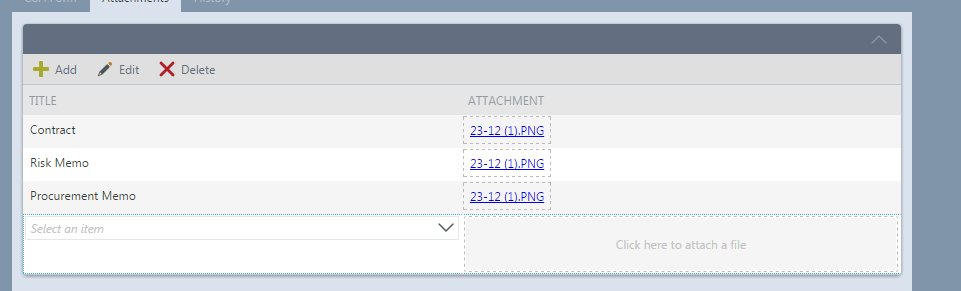Dear ,
If i understood u right , u want to trigger/execute some actions if u already have "procrutment memo" in the list.
i do believe u could do that if u use "for all rows" condition , u will loop inside the list and add advanced condition inside the loop "if title=procrutment memo"
then execute any block of actions u need .
Hope it helps!
Regards.
Hi Ahmed
So the rule I have configured states the following:
For ALL rows on TAB list view
if advance condition is true
(what do I need to use for the advanced condition? as in where do I pick the field from?) I go under the view, in controls, under display rows?
I have tried all of the fields under detail and itmes - doesn't seem to work. And yes you are correct, if the title is Procurement Memo then I want something else to happen.
Thank you!
Dear ,
if u have the data already in a list view it means that its already saved in the data base , which means that u can use smart object properties to compare for ur advanced condition .
so when u add an advanced condition , on the right pane (The context) , u will see the TAB list view , expand it , then u will find its properties and one of the properties is the smart object ... then expand the smartobject , and u will find the columns saved , use that property to compare inside ur advanced condition .
EDITED: from ur explanation u said its a list view , but from the screen shot i see that its editable list view ... so in this case u might be saving data visually first to the editable list and not saved in data base ... in this case u will need to expand the view and go to "display row" properties and use that property for comparing .
Hope it helps!
Regards.