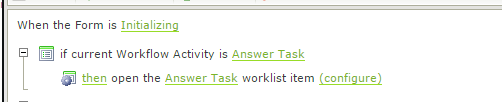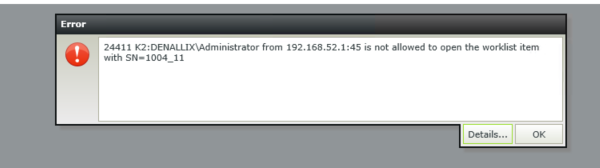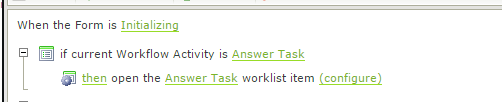Hi Mohammed,
I believe this happens out of the box depending on how your destination planning is done. If your'e assigning to a group, other members of that group may be able to action, however, the item would exist in thier worklists at that point.
Either way, I believe your users will hit a message similar to this:
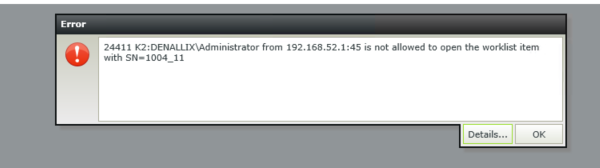
Granted, if you have to programatically check, I'd look into the worklist API, which you can use to retrieve a user's worklist details and further verify that they are the currently assigned user, however, that is likley redundant.
Regards,
Mike
Hi Mohammed
If you add the "Open a worklist item" statement to your task form initialize rule then K2 will report an error as per Mike's post if the user does not have permission to open the task item (or if the item is opened by someone else or completed). This rule is inserted automatically if you are using the smartforms client event in your workflow.
When you configure the open worklist statement you pass in the serial number. K2 will attempt to open the worklist item for the logged on user when they open the form. If you don't like the error message displayed you can use the "Error Occurred" condition and show a more friendly error.