Question
Is there a way to view multiple workflow reports in K2 Appit?
Answer
There is a way to look into multiple workflow instances in the K2 Management section; if you do no know how to access the Management page this link will prove useful:
The next step in this process is to access the Workflow General section and select a SmartObject method to execute, for this example the Process Instance SmartObject is selected:
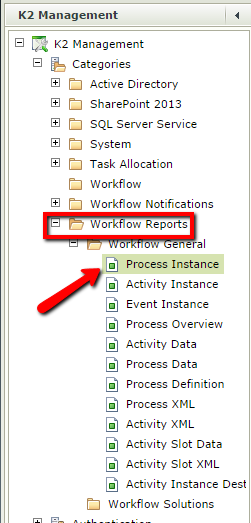
Next select the Activity Instance method and select the Execute button:
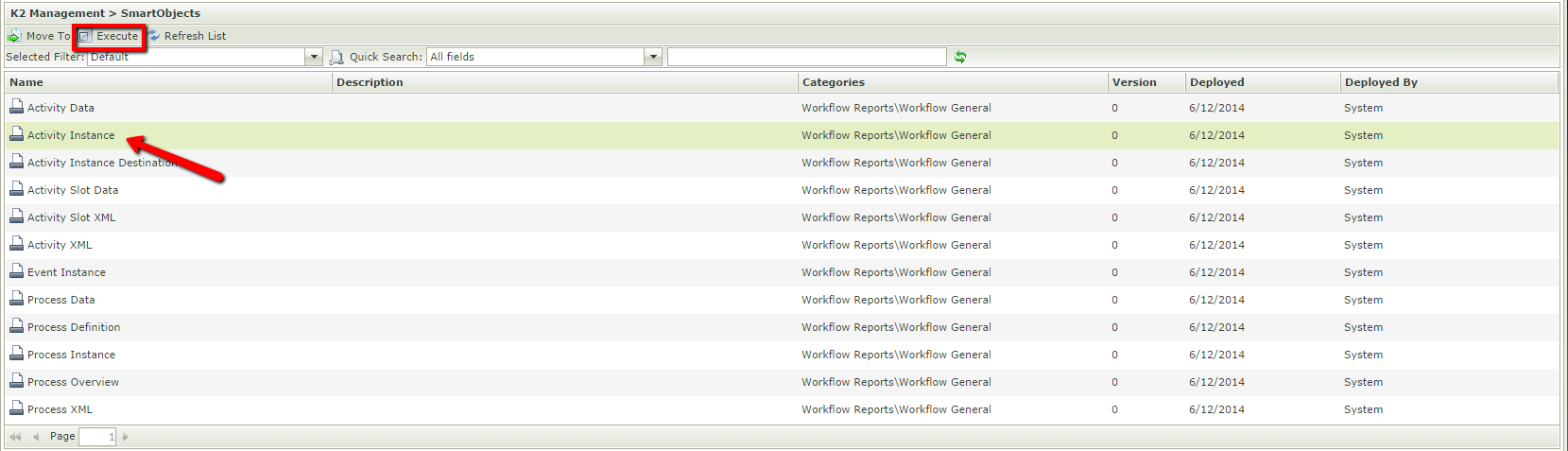
In the Execute SmartObject Method section you will then select the List method to execute and hit the Execute button:
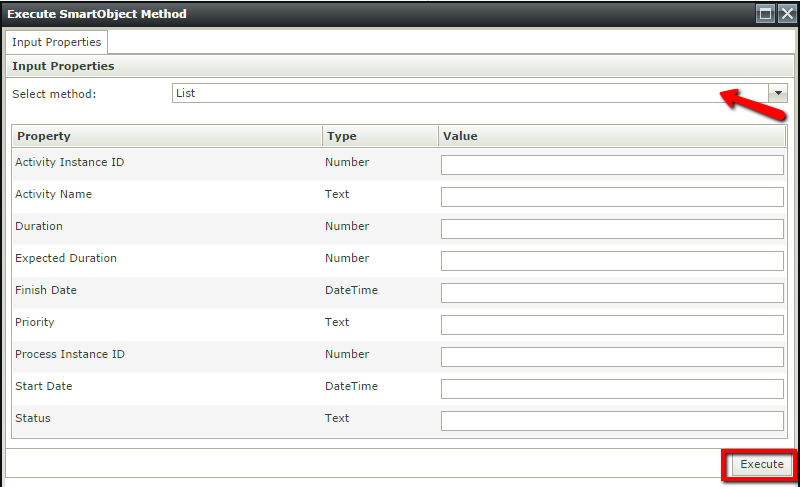
At this point you should see a list of properties that include Process Instance ID along with other useful information about any instances you may have running or completed in the system.

