Question
I have an email event that I want to convert a value into a string in the Subject line. How do I do this?
Answer
1. If you have not already done so in your workflow create a Send E-mail step into your workflow and on the configuration screen you will see the wizard for this event pop up. On the right side of the wizard you will see the context browser which contains the function you are seeking:
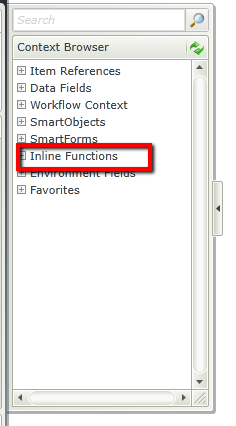
2. Expand the Inline Functions section and scroll through the options until you see To String(VAlue). Drag this function into the Subject line of the event. At this point another wizard will open to allow you to configure the function:
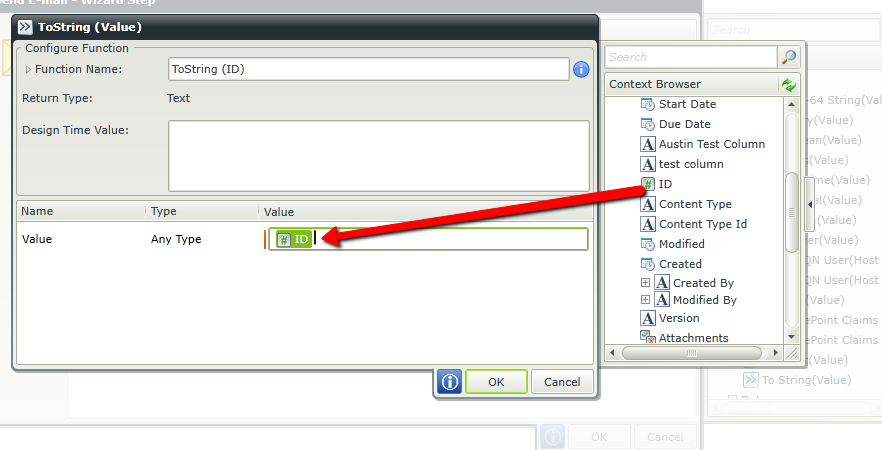
As seen in this example an Item Reference of 'ID' is being passed.
3. Configure the rest of the event as necesary, deploy the workflow, and test the function as necessary.

