Question
Is there a way to look at a specific area of a workflow in the K2 Designer without moving the main workflow view?
Answer
There is indeed a way to view specific area of a workflow without moving the entire workflow view and this can be done using the Process Navigator found at the bottom right corner of the Workflow design area:
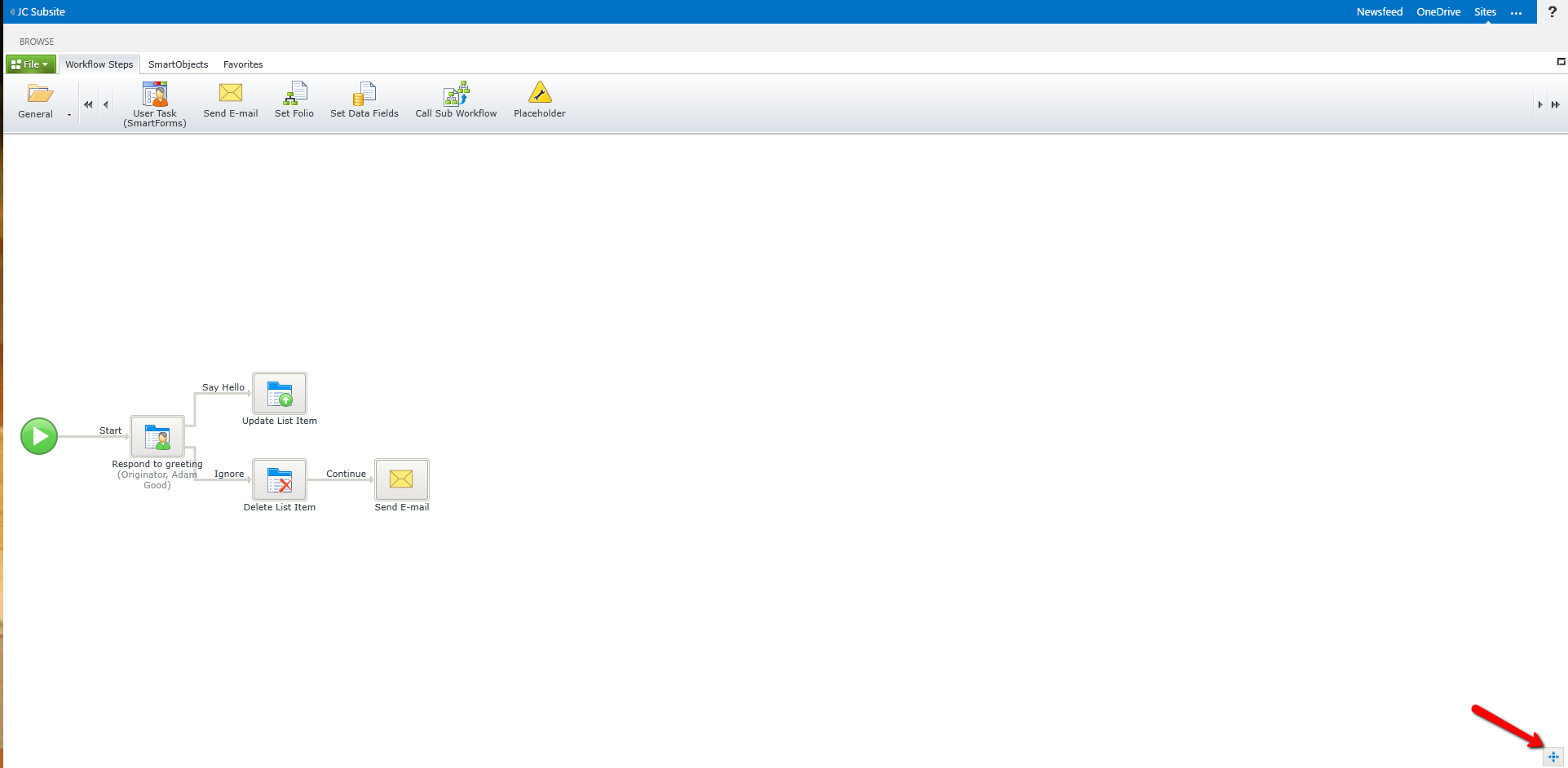
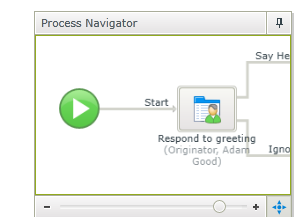
Once clicked you are able to view any area of the workflow and can drag the window to the specific section of the workflow you are looking for. This is useful for when you are trying to recall what item you may be trying to utilize in a later portion of a workflow especially one that is large and complicated.

