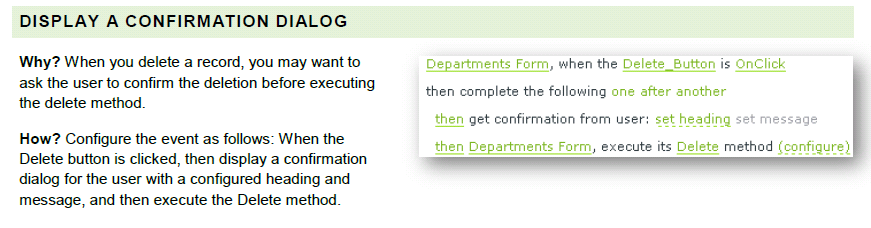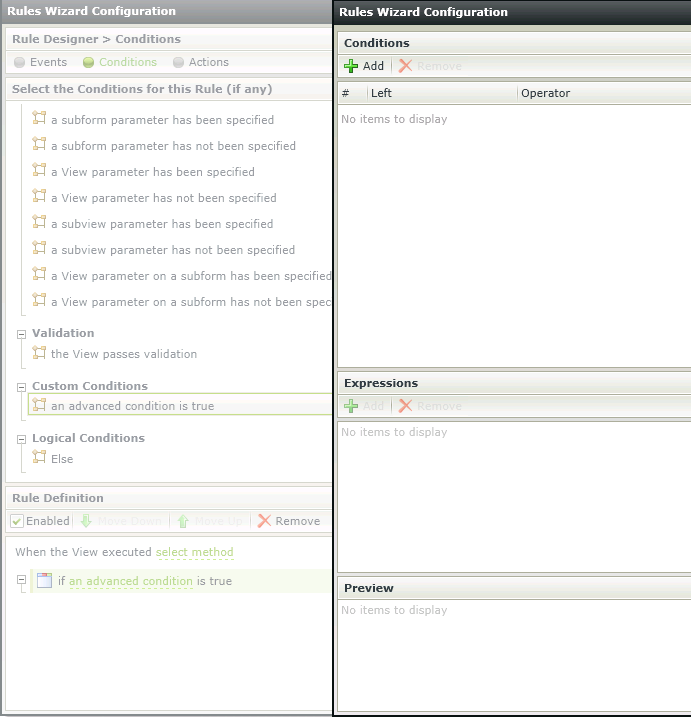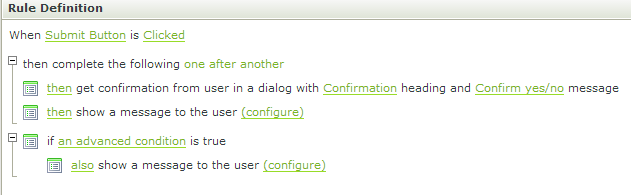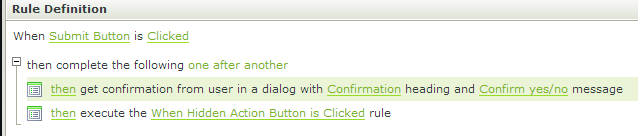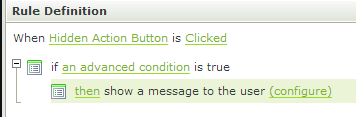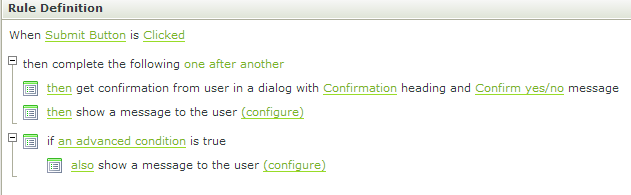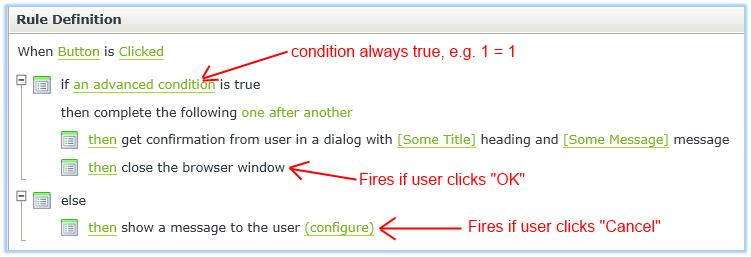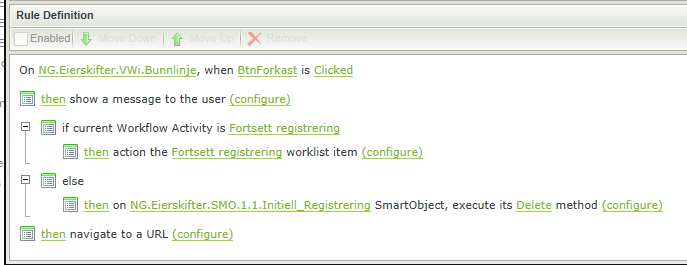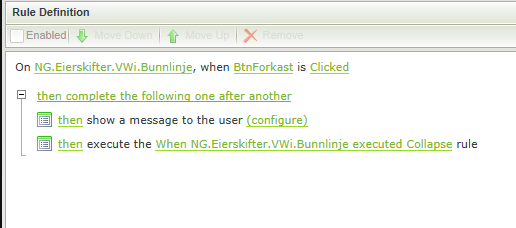Hello,
I think this is possible by setting rules on the cancel button. You can also set conditions which will govern the process to proceed or not. Do you have any rules set on the cancel button?
Regards
Nelly
How do I set rules on the cancel button or OK button.
Hi
- Do you execute any rule after "Get Confirmation from user" rule or you don't execute any rule?
- Please see the screenshot below on how to execute the confirmation rule.
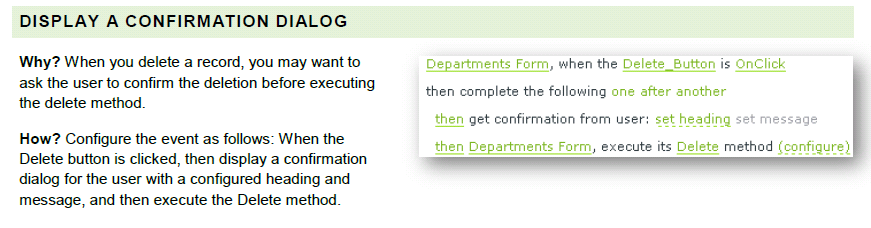
Regards
Julia
Hi
Continuing from the previuos suggestion above, you can set a condition on a rule by doing the following:
- Click on Conditions Radio button
- Go to Custom Conditions then an advanced condition is true
- Click on an advanced condition is true then on the new window Rules Wizard Configuration click +Add button to add a Condition
Please see screenshot below:
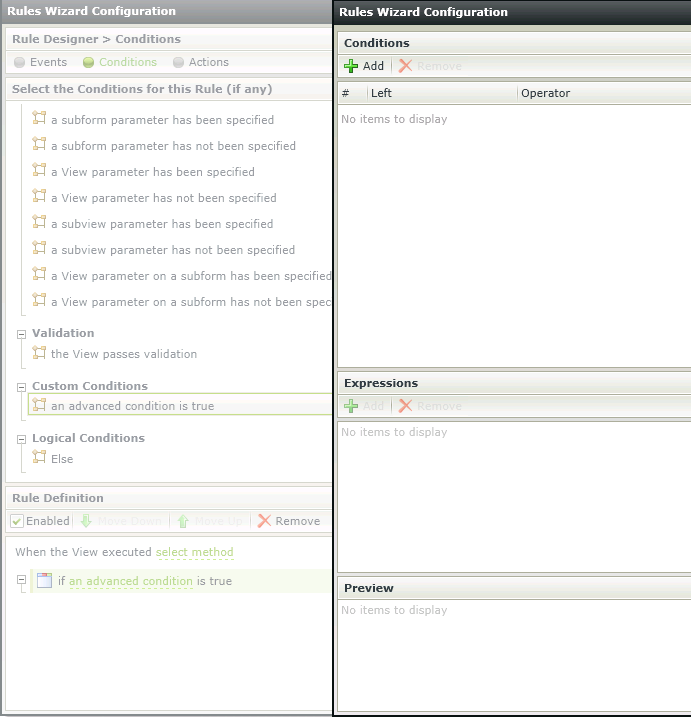
Regards
Julia
I execute rules after the "Get confirmation from user rule. So the rules is something like
When Submit Button Click
- If checkbox is unchecked
- Get Confirmation from user
- Navigate to another form.
After that there are a few more if blocks.
So If the user clicks OK in that dialog box then i want the navigate to another form rule to be executed.
If the usclicks the 'Cancel' button in the dialog bo x then I dont want the navigate to another form rule and the rest of the rules below to be executed.
Thanks
Thanks for your replies but I dont see how a advanced condition would solve this problem. Please explain it to me.
Hi
Sorry, i didn't understand your question i'll do some research and get back to you as soon as i have an answer.
Regards
Julia
The "get confirmation from user in a dialog with Confirmation ..." action is the correct one to use. However there a number of things to note about the confirmation dialog that are not obvious:
- If you want to prevent further execution when the Cancel / No button is clicked the sequence of rules must be set to "complete the following one after another". If this is set and Cancel / No is selected subsquent rules in the sequence will NOT be executed.
- If there are rules outside this sequence (see screenshot 1) those rules WILL be executed regardless whether you selected Cancel / No.
- As I don't believe you can capture what button is selected in the confirmation dialog the way to work around this is to move all the rules you want to execute ONLY if you select OK / Yes to another button click event (this button can be hidden), and then use the "execute another rule" action (see screenshot 2).The result is if the Ok / Yes button is selected execute all the rules in the hidden button click event (screeenshot 3).
However if there are no 'if conditions' after the confirmation dialog you don't need to implement the hidden button event (point 3) since rule execution after the sequence is terminated when Cancel / OK is selected.
Hope this makes sense.
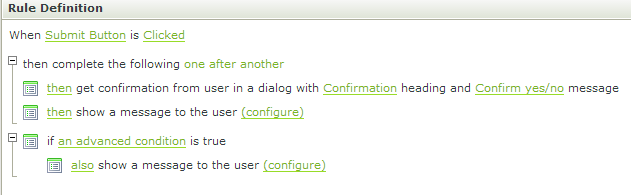
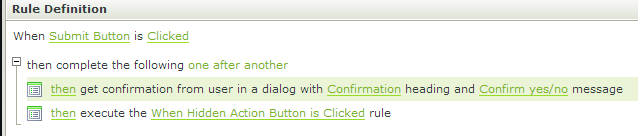
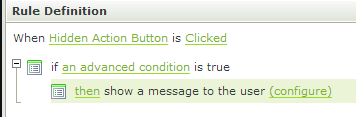
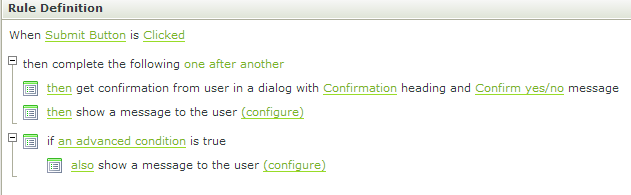
Thanks everyone for your replies. Thanks Kenny for sorting that problem out.
Hi
I'm glad you managed to resolve the issue you had.
Regards
Julia
(Not a solution for your specific problem necessarily, but seemed a good place to post this reply)
There is a way to configure rules so that different execution blocks fire depending on whether the user clicked "OK" or "Cancel". See the screenshot below.
The key is to use a "advanced condition" that always evaluates to True (e.g. 1 = 1). That allows you to add an "else" statement and you can put Actions into the Else block. With this configuration. if the user clicks "OK", all the actions that follow the "get confirmation action" will fire. If the user clicks "Cancel", all the actions in the "else" block will fire.
Note: this approach also works with the "Show a Message to the user" action as well if you change the message box to be a "Confirmation" type.
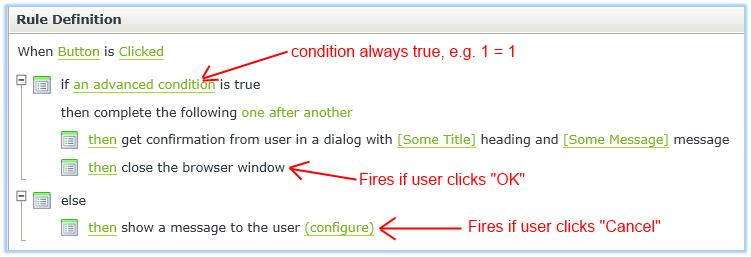
Thanks, Havent really tried that method out but wouldnt the close browser close the form or does it just close the dialog.
Well, I think I figured a pretty smooth solution to this one... try moving your conditional rules to another, separate rule, e.g. on a hidden button that is never really to be executed normally, and then calling this new rule after your dialog action (see attachements).
This actually works nicely for me :-)
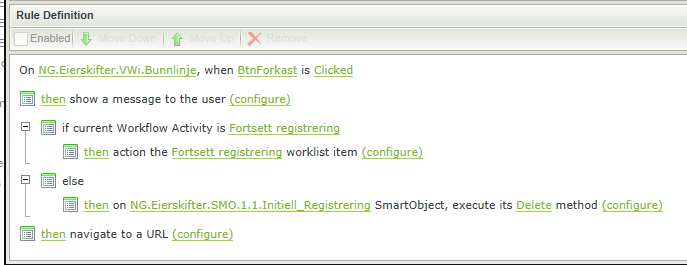
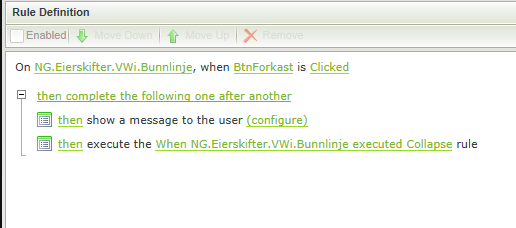
Yes, that also seems like a good idea. Thanks for posting your take on resolving the problem.