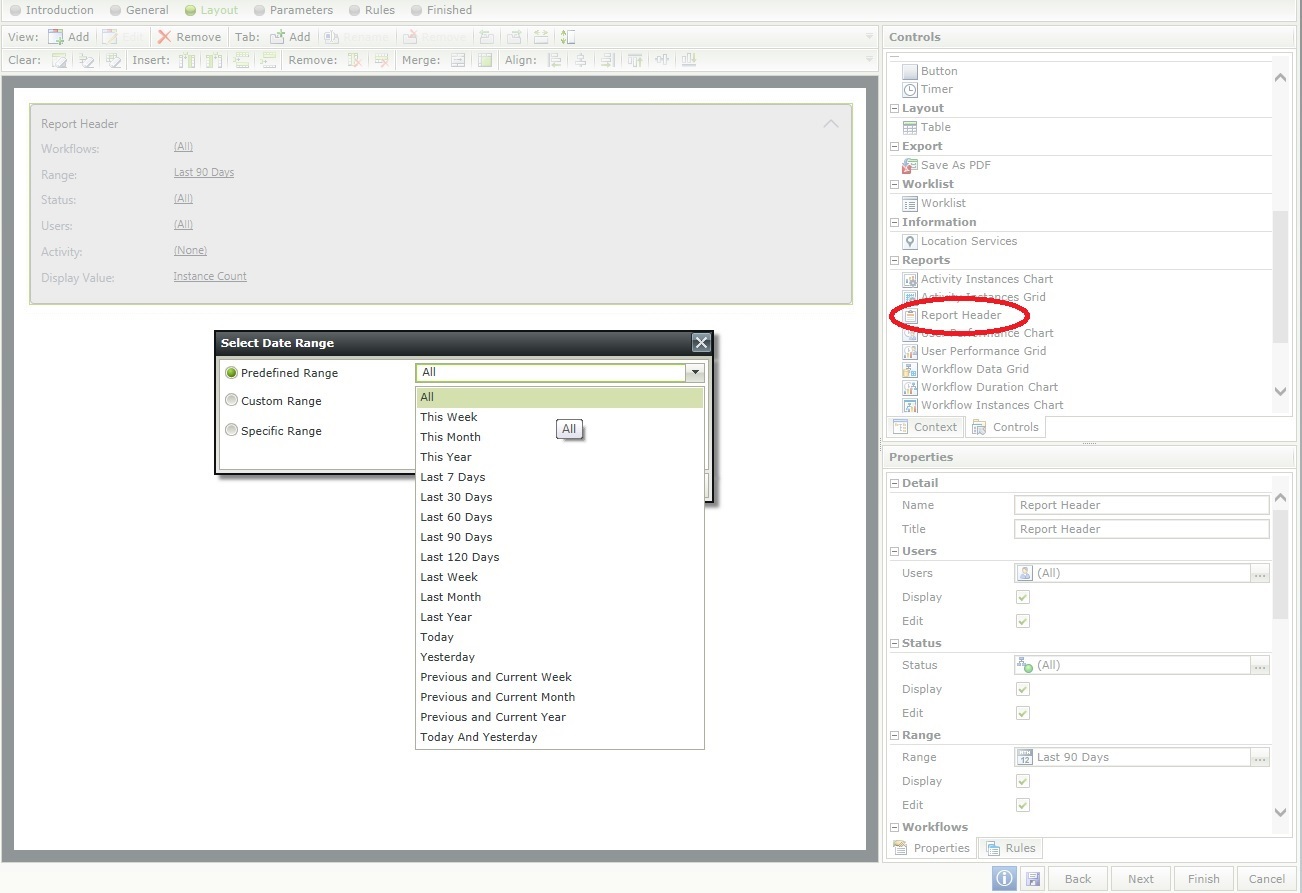I have a basic form which records events and any correspondance related to that event.
I would like to produce a "report" where the user can select from the predefined date ranges (this week, last week, this month , last month, etc...) and have the list return only the results from the specified range.
Can someone point me inthe right direction?
Mike