Symptoms
1) How to use managed metadata in SharePoint list and which control to use for managed metadata column
Diagnoses
1) Need to use picker control and bind to Managed Metadata smartobject
Resolution
After setting up your column in SharePoint list as managed metadata and selecting required term set, follow these: (more info on managed metadata can be found here)
1a. Bind picker control to Managed Metadata smartobject as shown
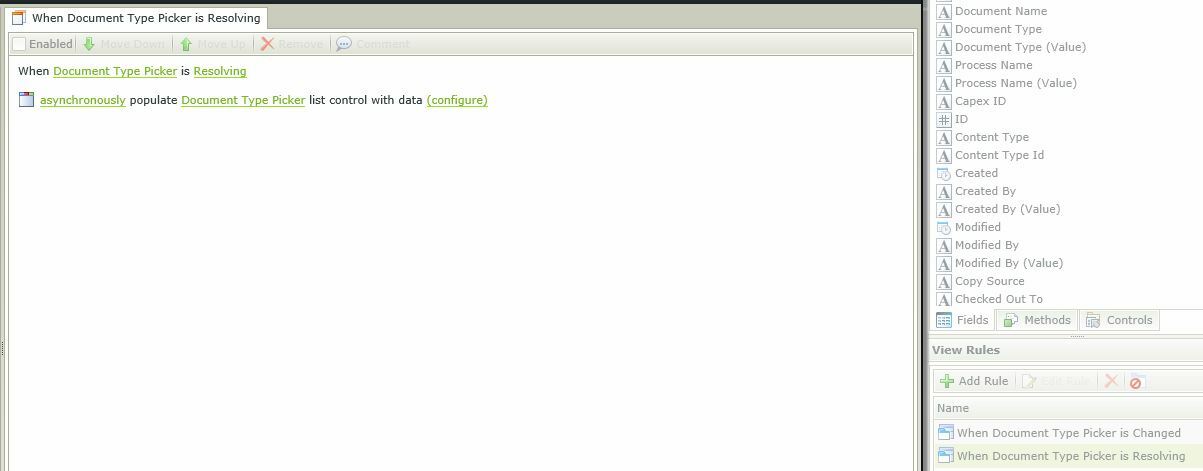
1c. And guid's are set for Term Store ID and Term Set ID:
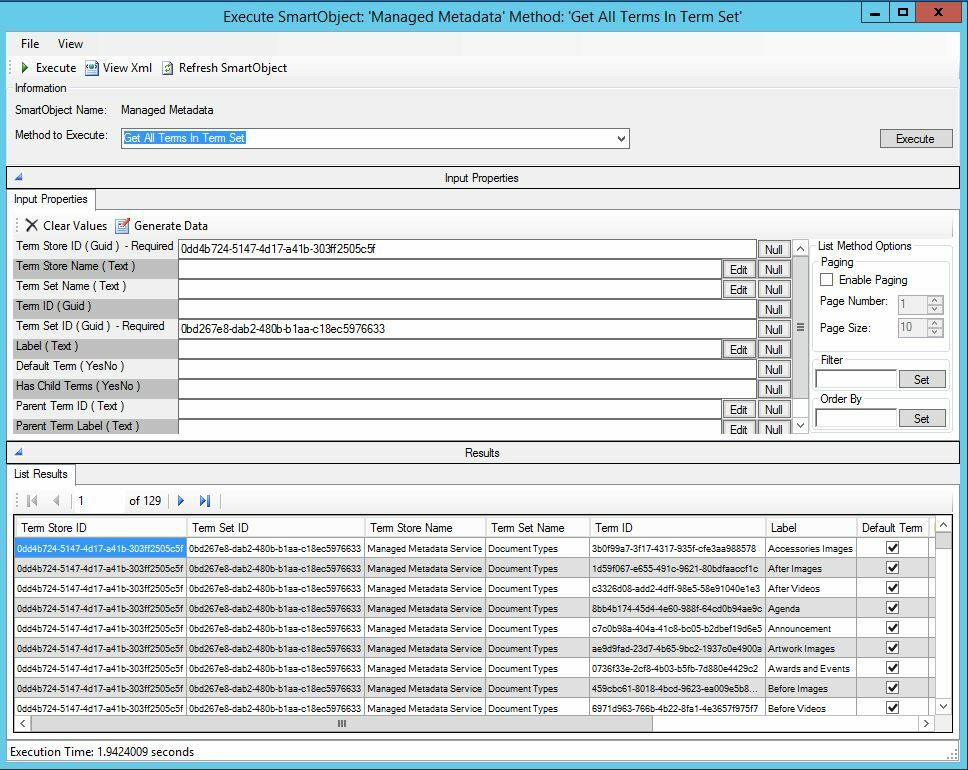
Hope this helps...

