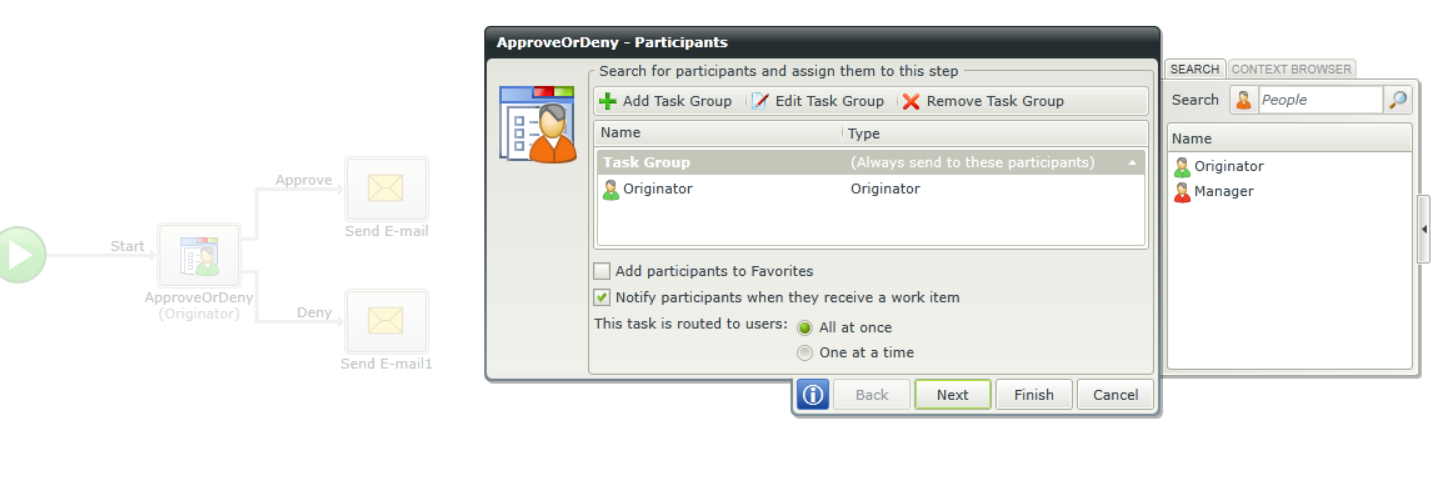I have installed all the latest and greatest K2 software as of Wednesday. I installed the K2 for SharePoint app in SharePoint Online using the app catalog and have created a simple workflow. The on-premises blackpearl server is using Exchange Online integration for sending email. There is no DirSynch between the two (Not sure if this makes a difference. In fact, my SharePoint Online user is first.last@domain1 and my on-premises user is domain2firstinitiallastname)
I created a list and very simple workflow that has a User Task (Notify participants is set). The task group is set to Originator. I have approve/deny outcomes. On approve, I send an email to the Workflow Context: Originator Email field.
When I add an entry to the list, there is an entry in the worklist but I never get the notification. After I approve, I do get the email I sent (Not the task notification). Any ideas on why the user task notification is not sent? Is there any correlation with the fact that the on-premises user and SharePoint online user names are different?
I did just notice I am getting this error in the event log of the on premises server:
61007 Permanent failure sending message You have a task: System.Exception: No destinations could send the message You have a task.
at SourceCode.MessageBus.Server.MessageBusRuntime.SourceCode.MessageBus.IMessageDestination.Send(String title, MessageExtendedInformation extended, IEnumerable`1 attachments, MessageBodyReadera] messageBodies)