Hello. I'm trying to emulate the out of box Sharepoint approval workflow with K2 Studio. The process would be started manually from a document in a Sharepoint library (not an Infopath form) and tasks would be assigned to participants one at a time. I'm thinking this can be accomplished with a process Start page that would allow the initiator to select one or more participants (User/Group/ Role) using a multi people picker control. The process data field(s) from the Start page would then be used to populate the destination users within the ajpproval activities. I haven't been able to figure out this seemingly simple process. Can anyone give me an example of how this can be done? Thanks!
one idea....What about a scenario where the destination users are part of the document metadata itself, where the user would specify the destination users when they are specifying other document metadata?
As another more process focused item, have you tried using the SharePoint Workflow Integration? You should be able to do what you are looking for. Check out the documentation on it
Designers > K2 Studio > Processes > Wizards > Process Wizards > SharePoint
Workflow Integration
Thanks for your suggestions Chris. I've tried using Sharepoint Workflow Integration but can't seem to define a Start Action that would use a people picker control for the user to select destination users. If I select a process datafield to surface on the workflow form, the only type available is "string". (see screenshot attached). I may be barking up the wrong tree here, but any help you can provide would be greatly appreciated. Dave.
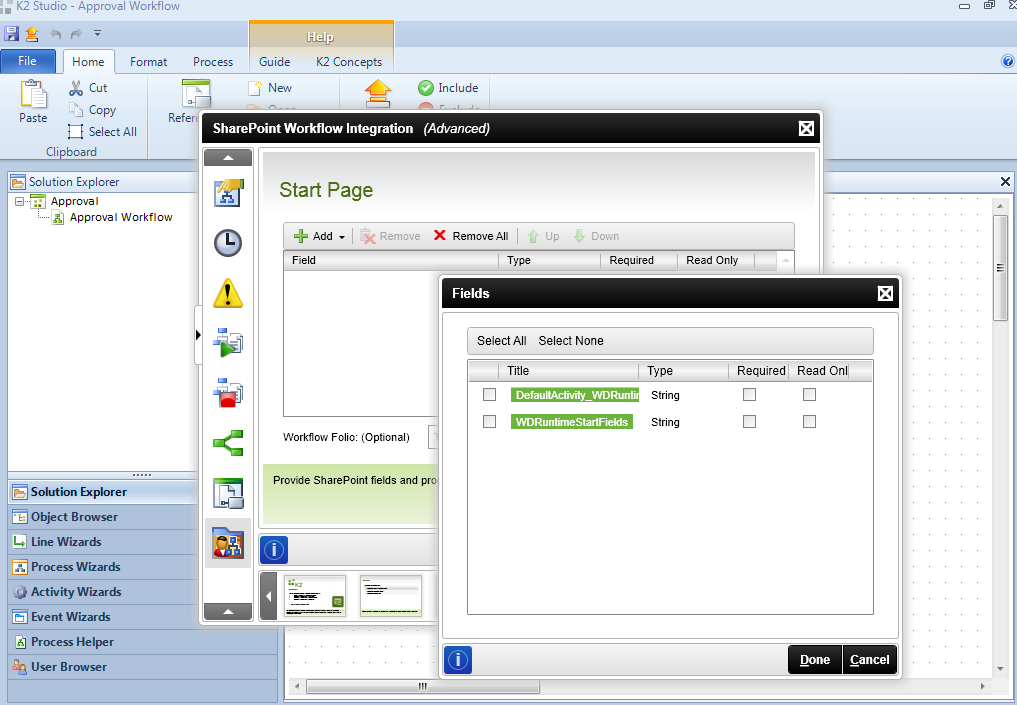
I know if you use the K2 Designer for SharePoint and you select runtime participants it automatically adds in a people picker control for you on that page. Give that a try. I have not tried it with K2 Studio.
Try adding a SharePoint metadata field using the Person or Group column. Then in the Start Action you can add that SharePoint column which will show the people picker and make it required.
The downside is that the reviewer column metdata field will show when the person first uploads the document which may or may not be what you wanted.
I created the process in K2 Designer using runtime participants then exported it to K2 Studio. The Destination Set that was created in K2 Studio from the export doesn't really make sense to me, but since it works I'm not going to try to recreate it from scratch in K2 Studio. Thanks for your help!
please check back and let us know how this progresses. Would be good information to have in the thread.
Thanks and good luck!
Reply
Enter your E-mail address. We'll send you an e-mail with instructions to reset your password.

