Sometimes when working with a Form you may find that you have to make changes to a View residing in the Form. You can search for this View using the K2 Designer Category viewer found on the left side of the main design section but there is another, more intuitive way to select this View for editing purposes. To do this you will want to select the View in question and at the top ribbon of the Form designer you will see the View section. Here you can add, edit and remove Views from the Form:
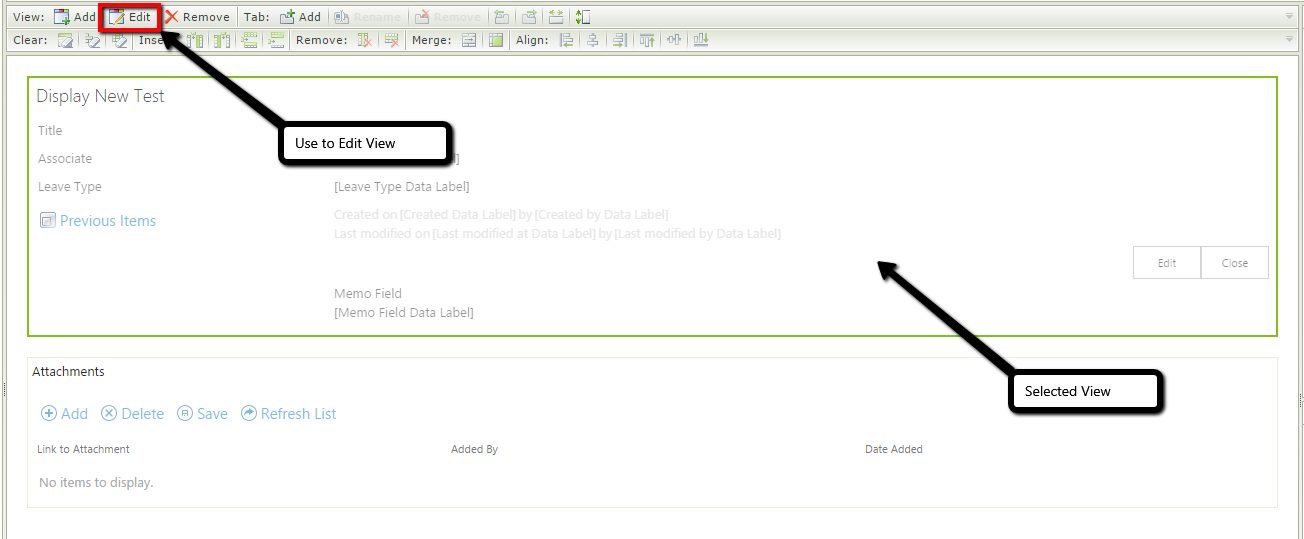
After selecting the option to edit the View you will be taken to the design page of that View and can make all necessary changes needed.

