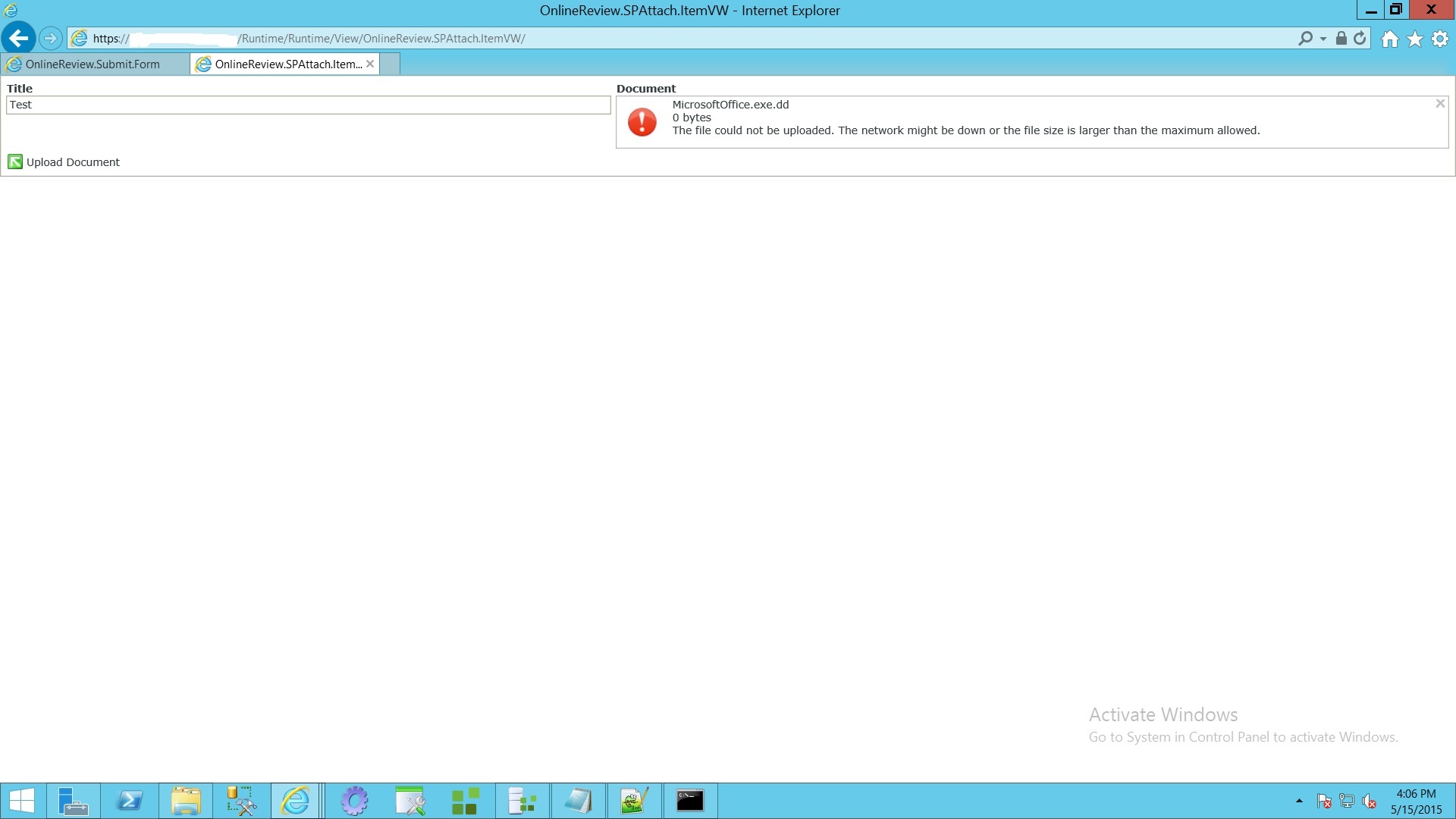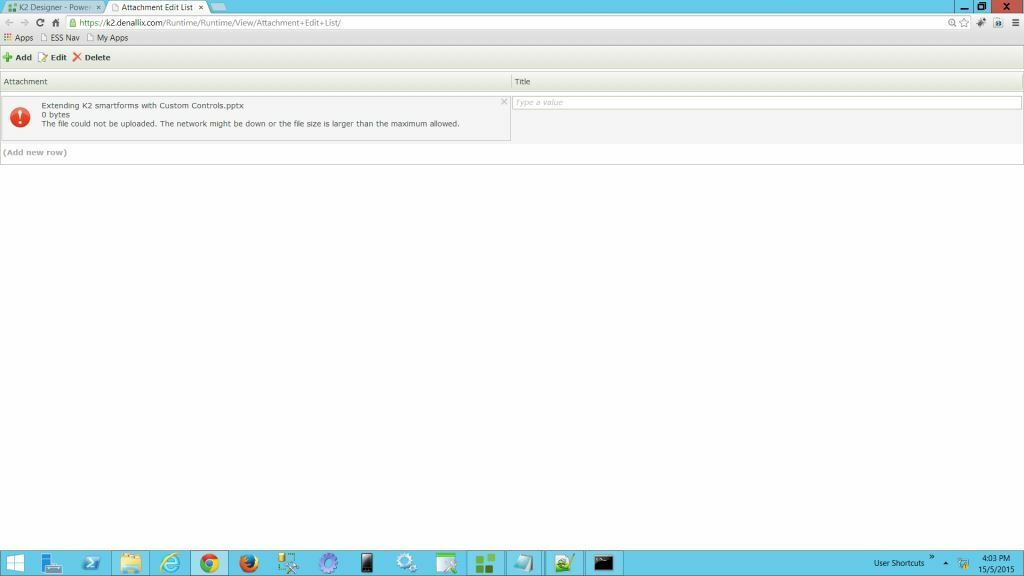Latte,
Is that form based off of a SharePoint list or library? If so, can you try uploading that same file directly to the list or library and see if you get the same results?
Jimmy
Just want to confirm that this change was made in the web.config in the runtime
untime directory or designer
untime directory?
Hi, I have tried with both a SharePoint list and the K2 SmartBox with the same result.
The changes to the Web.config was made on both designer and runtime web.config files.
Thanks.
Hi Latte,
I was able to get it working after making an additional change to the web.config file for the Runtime. I replaced the following this line:
<requestFiltering allowDoubleEscaping="true" />
With this:
<requestFiltering allowDoubleEscaping="true">
<requestLimits maxAllowedContentLength="300000000" />
</requestFiltering>
The above change updated the maximim allowed content length to about 300 MB.
However, it sounds like you may also be running into the issue on the SharePoint side so you may want to take a look at the following article to address that:
http://blogs.technet.com/b/praveenh/archive/2012/11/16/issues-with-uploading-large-documents-on-document-library-wss-3-0-amp-moss-2007.aspx
Let me know if this helps.
Jimmy