We couldn't find a way to change the system name of the smart forms, views etc. Renaming a smart form only changes the disply name but we need to change the system names. Any help will be appreciated. Thanks.
What are the system names by default? For example, what is one of the system names that you want to change currently being called?
I am not sure you can change the system name after it's created. I think the only way to do it would be to make a copy of whatever and rename it , then get rid of the old one. I'm pretty sure the system name is locked in at creation time.
I have also had this issue. To get round this what i do is go to the form you want to rename and then click save as and then save it with the name you want. My workflows only use the default client event so it works for me. I just have to change the name of the form in the default client event. If you use the smartforms client event then you may lose mapping of your forms with your workflow. I would test this before changing all forms names.
Thanks guys!
But it may not be a solution for me as I have a lot of Views which are used in Forms and a lot of rules written in both Views and Forms.
If I create a new form/view I will lose all my rules etc.
I believe since K2 stores this information in SQL Server and uses a separate unique ID apart from System name, it should be posiible to do something from the backend to rename the artefacts.
Did anyone tried this?
I suppose that could be possible but I've never seen or run into anything like that. Good luck though!
You can do so by updating the 'Name' column in the k2.form.form table. Ensure you have checked in the form before making this change.
Hi,
Hi all,
In K2 database, select Form.Form table,
Column Name is SystemName. Update this column, it will update your runtime url.
Cheers
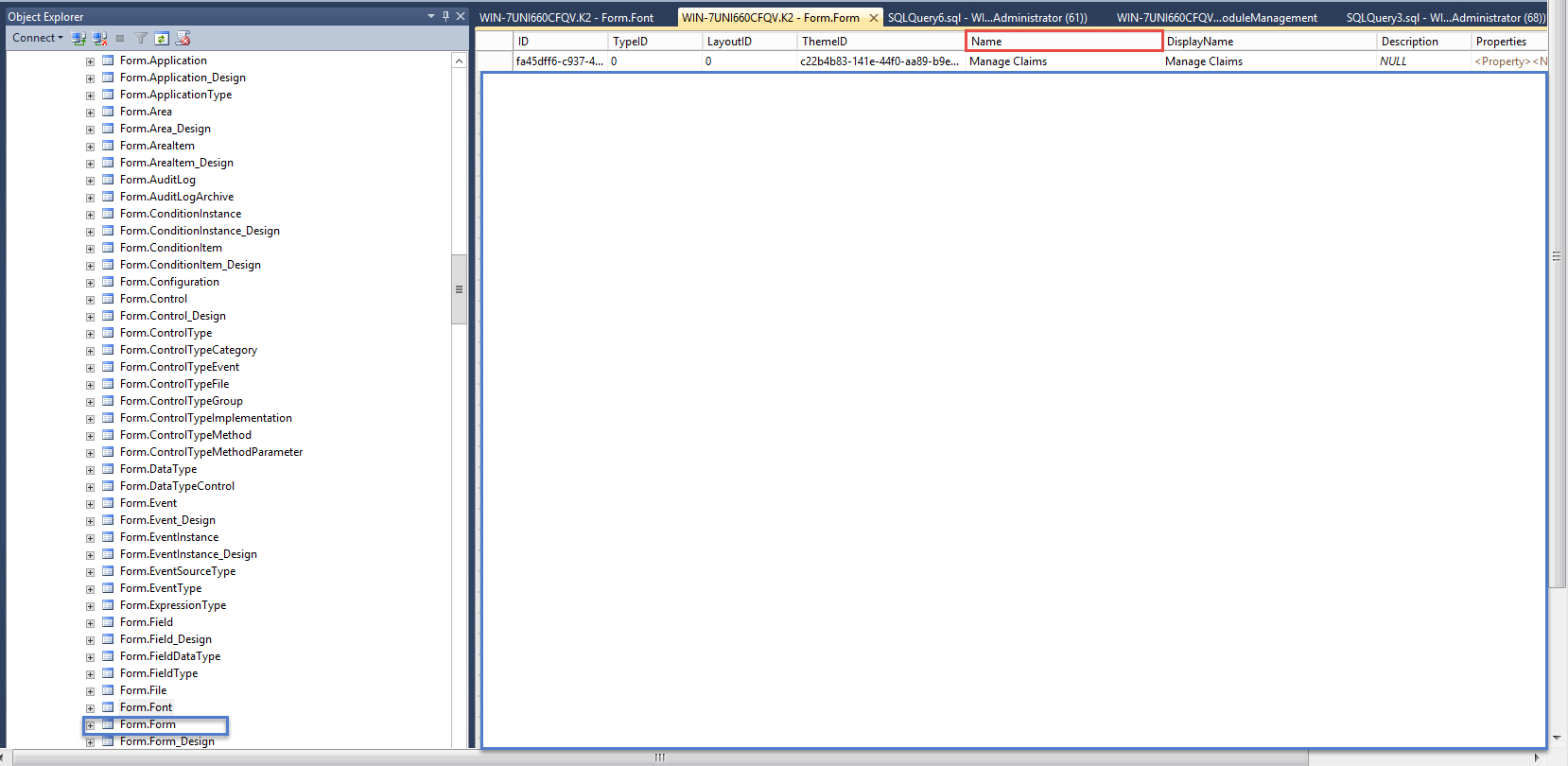
Thanks everyone for the help.
Aplogies for replying so late.
There are a lot of database tables where the form name is stored. But mainly it is Form.Form table. Internally K2 uses a unique key to identify a Form/View
We did the following steps to get this done:
1) We ran a DB script to search on a text (Form name) to see what DB tables stores form names.
2) Then we manually renamed all the form names in those tables.
3) Then we crossed our fingers and tested the form :-)
Reply
Enter your E-mail address. We'll send you an e-mail with instructions to reset your password.

