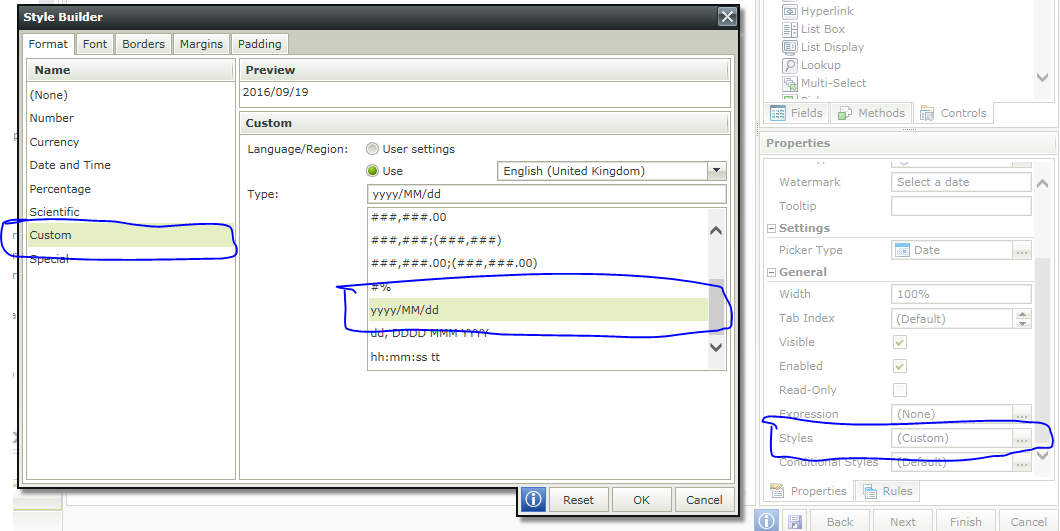Hi everyone,
I have set a number of controls to the date format but when the create list item is executed then K2 updates my SP list with a completey different format
This is my form in runtime, remember that the styles are set.
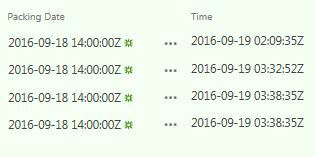
Is there a way to make the form format match the SP list????