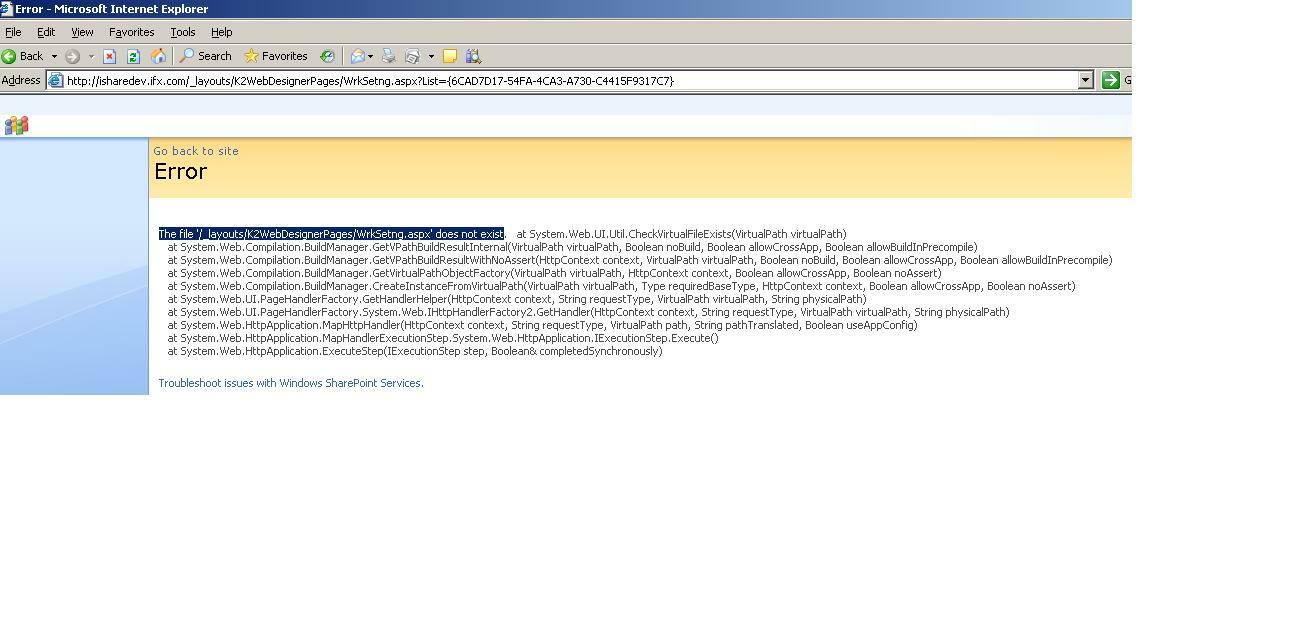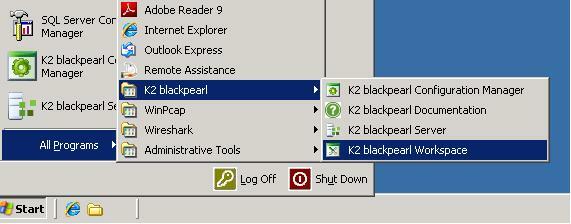I beleive you are using K2 webdesiger for MOSS to create a workflow integrating in MOSS library. Am i correct? you are doing something else.
Can you please provide some inputs on screenshot of your problem.
Yes, Your are right, I am using the K2 web designer for MOSS to create a workflow integrating in MOSS lib.
Screen-Shot i have with me but unable to attach it to my post.
I am trying to create a workflow it gets succssfully published and when i start a workflow it doen't start and no email notifications has been sent out to the person concerned.
please guide me how can i provide you the screen shot.
Thanks
Amardeep.
Hello,
I guess this problem is related to process right issue, just to confirm, can you go to your K2 workflow server and find your process, go to instances, just check are you getting erro over there.
Sorry, Where we can find the processes and there instances...
It sounds like your setup might not be installed right. Did you check the install logs to see if there were errors? Did you also check the pre-reqs and performed the post-configuration setup steps as per the documentation?
Yes, I did as i belive so.
K2workspace ->Workflow Server-> Process-> Instances
Hi Madhann, Sorry to ask you again, I am unable to find this K2 Workspace option, can u guide me for that also.
Go your K2 server, and follow steps provided in the below screen shot.
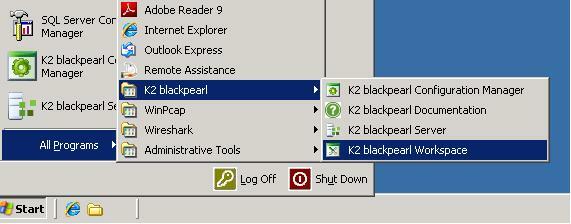
I am Not using K2 Black Pearl, But using K2 Black Point. So dont have this option.
Buti can see my previous process in K2 process portal but how basically they would work i dont have any idea.
How did u add a snap- shot so i can send you my one as well.
I regret, i do not have much idea on K2 blackpoint.
for adding Snapshot Edit the post-> Goto->options you can add the file
I have edited the post, and please do let me know if you have any idea for it.
Hi
Please ensure that your K2 Blackpoint Server service is stopped and set the log level to 'All'. Here is post on how to achieve this:
http://www.k2underground.com/blogs/johnny/archive/2007/10/06/how-do-i-use-logging-in-k2-blackpearl.aspx
After this was done start up your K2 blackpoint server in console mode. Then try and start a new instance of the process. You will see in the console what error is given or if the process starts. If it is a rights issue you will see the message in console.
Regards,
Hi,
Thanks for the Link, but this settngs has already been available in my HostServerLogging file. But no file for logs is available.
And yesterday I have created a new workflow called time sheet apporval and followed the step by step instructions found in a document with K2 web deisgner.
Process got published successfully. No error are there. But when i try to start the workflow manually. It doesn't get started.
I have rename the files 'WrkSetng.aspx' & 'AddWrkfl.aspx' to reproduce the error in the screen shot above at the location "C:Program FilesCommon FilesMicrosoft Sharedweb server extensions12TEMPLATELAYOUTSK2WebDesignerPages". But even unable to Reproduce the error.
I am wondering what could be the possible problem.
Thanks & Regards
Amardeep.
Moreover, I dont find any file HostServer<current date>_1.log in the same folder.
Is my K2 server not capturing the logs.
I am in a big mess. Please help.
Thanks
We had this issue on Point pre-RTM builds when you associated a K2 WebDesigner workflow to a document library in SharePoint. Please make sure you have the latest (RTM) build installed and the post installation setup was followed.